If you’ve ever harbored dreams of creating your podcast or band, you know that high-quality editing software is a crucial aspect that can’t be underestimated.
Worry no more if these cash-intensive programs have deterred you from pursuing your creative endeavors.
The best free audio editing software options I’ve highlighted in this write-up are just what you need. With zero cost, they deliver the advantages of professional-grade audio editing.
Brace yourself for a journey into an exciting world full of possibilities, where the only limitations are your creativity. Let’s explore together the wonders that the best free audio editing software can bring into your life.
What is a free, open-source audio editing software program, and how is it used?
An open-source audio editing software is essentially a tool that allows users to modify their sound recordings or mix several audio tracks for free.
Open-source indicates that the software program’s source code can be openly accessible by anyone.
It invites developers the world over to enhance, debug, or optimize the software in line with their unique requirements – all without any cost.
Primarily, this type of software is used for:
- Trimming: Cutting out unnecessary portions from an audio file.
- Multi-track editing: Mixing multiple tracks to form a cohesive piece.
- Audio restoration: Reducing noise or unwanted disruptions for clear sound output.
- Effects application: Applying reverb, echo, pitch shifts, and other effects to manipulate sounds creatively.
This brings us to how such software is used. Typically, you would import your audio file into the program first.
Post this, you make use of various features and functions like cut, paste or mix available on an intuitive interface that makes assembling your final result simple and effortless.
There’s no denying that free, open-source audio editing programs pack quite a punch.
They empower you as an artist without pinching your pocket, offering professional-quality tools at your fingertips.
How To select the free audio editing software?
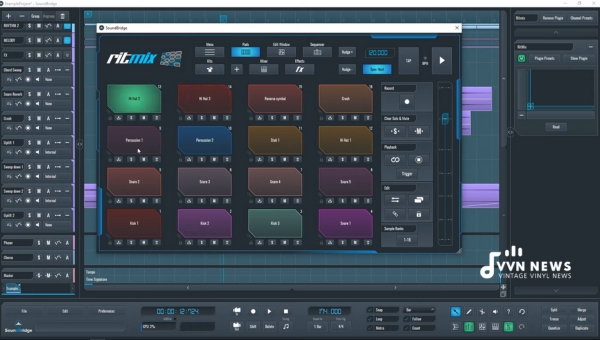
Choosing the right audio editing software requires careful consideration. You need to focus on specific essential factors that best align with your personal or professional needs.
Remember, it’s not about what is ‘best’, but rather what is ‘best for you’. Here are some of the essential aspects to consider:
- User Interface (UI): Initially, a friendly and intuitive user interface should be a priority. You want to be able to maneuver around quickly and perform tasks within the program without getting overwhelmed – especially if you’re a beginner. In other words, make sure you can use it without going back to the instruction manual every five minutes!
- Features And Functions: Consider what you’ll be using your audio editing software for most. Are you looking to record live instruments or voices? Or do you need precise surgical tools for cut-and-paste edits? In the end, it all comes down to finding the right balance between complexity and functionality.
- Software Stability: There’s nothing worse than losing hours of hard work because of a crash. In this regard, reviews can often prove handy! They tell you how stable the software is and how frequently crashes occur – allowing you an insight into potential risks beforehand.
- Format Compatibility: Make sure that your chosen tool can handle all audio file formats (like .mp3, .wav, etc.) that you work with.
This process may seem complex, but taking time now will save future frustration – enhancing efficiency while providing creative freedom in your next project.
Hence, scrutinize these factors closely when picking out your ideal free audio editing software.
Also Read: DubTurbo Review – The Software Shortcut To Making Dubstep
25 Free Audio Editing Software: A New Dimension of Creativity
In the world of audio editing, software tools enable you to play, chaos, and maneuver your ideas into tangible creations.
While there are countless software options available currently, many come with hefty price tags.
This can be a significant obstacle for newcomers or those just exploring their creative skills.
Thankfully, an excellent array of accessible options can take the financial stress out of your venture into sound crafting.
Here are highly recommended tools that offer a broad range of functionalities required by both beginners and experienced users:
1. Wondershare Filmora
Filmora is an impressive and accessible audio editing software that caters to beginners and experienced users.
- User-Friendly Interface: Filmora’s neat interface is easy for anyone to understand and operate, with every tool conveniently positioned and explained.
- Broad Format Support: It can work with various audio formats such as MP3, WAV, OGG, and AAC, among others.
- Original Sound Effects: With Filmora’s library of actual sound effects, you will feel like a true professional while bringing your project to life.
- Advanced Editing Features: The software offers advanced editing features that can help enhance audio tracks. These include pitch corrections, equalizer & multiband compressor, background noise removal, and more.
- Direct Social Media Integration: Directly export your masterpiece to various social platforms like YouTube or Vimeo.
Whether you’re someone new to the world of audio editing or an experienced user seeking advanced features – Filmora leaves no stone unturned in satisfying your creative needs!
2. Audacity
As one of the notable and famous software among sound engineers and podcasters, Audacity definitely deserves a place on this list.
It is an open-source tool providing a wide range of functionalities that give you complete control over your audio files.
- Platform Compatibility: Audacity works smoothly on all major operating systems, namely Windows, MacOS, and Linux.
- Supported Audio Formats: It supports many audio formats such as WAV, MP3, FLAC, Ogg Vorbis, and AIFF. This ensures you don’t face any restrictions when working with various audio files.
- Functionalities: The feature list includes multi-track mixing, live recording capabilities, noise reduction, and click removal effects. Furthermore, it allows for meticulous editing via cut/copy/paste/splice features for seamless audio manipulation.
- Accessibility: User-friendly interface makes it easy for beginners to navigate through the robust features offered by Audacity without feeling overwhelmed.
Considering all these factors that speak in favor of Audacity’s efficiency and adaptability as an outstanding free audio editing tool.
3. Audio Cutter
Next up on our list is Audio Cutter — an online application that provides quick and straightforward solutions for cutting songs and making ringtones without installing anything on your system.
- User Interface: Audio Cutter is famous for its intuitive interface, which even the uninitiated can maneuver easily.
- Cutting Tool: Using its cutting tool, you can trim your audio files with precision, thus, making custom ringtones or soundbites becomes breezy.
- Supported Formats: It supports diverse file types like MP3, WAV, and WMA, among others; hence broad compatibility isn’t an issue.
- Additional Features: Besides cutting features, it also offers essential functions like fading in/fading out details or adjusting the volume of the clip according to your requirement.
4. DVDVideoSoft Free Audio Editor
DVDVideoSoft Free Audio Editor paves the way for a simplified audio editing process.
- User Interface: The clean, hassle-free platform provides an effortless way to navigate and perform desired actions.
- Comprehensive Range Support: It handles diverse file types, including MP3s, WAVs, and FLAC, among others, ensuring versatility.
- Flexible Audio Editing: DVDVideoSoft enables you to cut, join or split audio files as required – make a podcast or create a killer playlist; the choice is yours.
- Visual Waveform: The optical waveform it showcases can help you identify the peaks and dips in your audio file, allowing you to edit precisely.
Also Read: 20 Best Eq Pedals For Perfect Tone [Shape Your Guitar Sound]
5. Free Audio Editor
With simplicity at its core, Free Audio Editor offers a comprehensive platform for pro-layers and newbies alike.
- Functionalities: It supports fundamental audio editing functionalities like cut, copy, paste, and delete; thereby offering easy customization of soundtracks.
- Additional Features: For anyone looking to add some extra flair – this software comes replete with features such as a text-to-speech converter and CD burner that rightly serve this purpose.
- Standout Aspect: One striking aspect of Free Audio Editor is the noise reduction capability. This goes a long way in enhancing audio quality during post-production processes.
All things considered: subtly packaged professional-grade features make Free Audio Editor an ideal option for those venturing into audio editing without spending dimes!
6. Ocenaudio
Ocenaudio is powerful software that meets the needs of everyone, from beginners to seasoned professionals.
This multi-platform sound editor comes with an interactive and intuitive interface that makes your audio editing process smooth and easy.
Key Features:
- Efficiency: The application operates in a way that keeps your PC’s memory light, even when processing large files.
- VST Plugins: It supports Virtual Studio Technology (VST) plugins, allowing you to expand its features according to your needs.
- Real-time Preview: Ocenaudio lets you preview the applied effects in real-time, ensuring a smooth and convenient operation.
Ocenaudio is not an open-source platform. However, it’s free for use, offering an array of impressive features without any cost, making it one of the best options for free audio editing.
7. Apple Garageband
Apple Garageband is another excellent free tool designed explicitly for MacOS users.
This application turns your Apple devices into a recording studio where you can easily create professional-level music or podcasts.
Key Features:
- Variety of Sounds: It has hundreds of instrument sounds that add flair to your musical creations.
- Dynamic Interface: The software interface has a simple-to-understand layout and offers quick controls, significantly enhancing user efficiency.
- Intelligent Drummer: Garageband boasts a unique feature, “smart drummer,” giving you access to numerous professional drumming styles and techniques.
Just like Ocenaudio, Apple Garageband isn’t open source; but being free and equipped with an incredible range of features makes it highly recommendable for all Mac users who are aspiring musicians or podcasters!
8. LMMS
If electronic music piques your interest, LMMS (Let’s Make Music) is the software you’d like to explore.
As a free download on Windows, Linux, and macOS, LMMS offers features that often outclass even paid alternatives.
It allows users to craft patterns with native synthesizers and samplers within a Beat+Bassline editor. It also provides visual feedback with a spectrum analyzer or peak meter.
With LMMS, effects chains, mixers, and 64 FX channels offer unlimited creative potential.
You can import various file formats from MIDI files to Hydrogen projects or even FL Studio’s projects in addition to exporting your creation in different formats, including WAV and OGG.
If you’re new on this tool, don’t worry! LMMS hosts online tutorials and engaged community members who contribute regularly to an extensive list of available pieces of music and song projects for mastering this versatile software.
9. Zortam Mp3 Media Studio
When it comes to organizing music libraries, few programs do it better than Zortam Mp3 Media Studio.
More than just editing software, Zortam doubles up as an all-in-one application for comprehensive MP3 management.
This software does everything from auto-tagging your MP3 files from Zortam’s extensive internet database to batch auto-tagging ID3v1 and ID3v2.4 tags including populating artwork and lyrics. It also rips CDs into MP3 or WAV formats.
One can edit ID3 tags manually or use the built-in Mp3 Tagger for browsing personal tags based on artist or album details.
Other functionalities include normalized volume level adjustments and even recording vocal inputs directly into an MP-3 format.
Zortam Mp3 Media Studio is Windows-compatible and available in multiple languages making it easy to use regardless of geographical boundaries.
The highlight, though? It houses its very own built-in player so you never skip a beat while organizing your music collection!
10. CDex
Have you ever wished for an easy way to convert CDs into digital music files? Welcome CDex – it’s your go-to solution.
It excels at extracting the data from your CDs and saving them into MP3 or other portable music formats that suit your digital lifestyle.
The software includes features such as normalization (making all songs play at the same volume), advanced jitter correction (to fix quality issues during extraction) and is fully compatible with external plugins that allow extended capabilities.
One major advantage of CDex is how smooth the conversion process runs: insert the disc, let CDex read the content & press ‘extract’.
Your entire music collection can be duplicated digitally without any sound quality loss.
CDex’s user-friendly interface accompanies extensive guidance, making it easy for beginners to get on board – A wise pick indeed!
11. AudioDirector
Priming itself as ultra-accurate software available today is AudioDirector, perfect for those aesthetically fine-tuning their soundtracks.
Its focus leans towards improving movie soundtracks but comes equipped with features that audiophiles would find useful too.
AudioDirector’s acclaimed Reverb Removal effectively eliminates echo effects from music tracks while its Vocal Transformer enables users to alter existing vocals in tracks leading to exquisite sound design for video productions.
Its AI-powered Wind Removal efficiently whisks away wind noise ensuring crystal clear dialogue in outdoor scenes – A real game-changer!
Whilst using AudioDirector, navigating through its options is straightforward owing to cleverly designed menus providing users quick access to an extensive set of tools.
12. MyEdit
MyEdit is a dependable and user-friendly audio editing software that allows you to do quite a variety of activities including:
- Trimming: You can easily clip out any unnecessary parts of your audio files seamlessly.
- Convert Different File Formats: It supports multiple formats such as WAV, FLAC, and MP3 among others, allowing you to covert files from one format to another.
- Improve Audio Quality: MyEdit lets you apply effects like fade in/out and echo to enhance your audio quality.
- Record Audio: Beyond editing, MyEdit offers a handy function to record sound or voice directly from your device.
The simplicity of the interface makes it easy for beginners to edit their audio files with convenience.
All functions are clearly labeled and accessible with just a few clicks.
13. Acon Digital Acoustica
Acon Digital Acoustica is another fantastic free audio editing software that’s surprisingly powerful considering its zero-cost. Here’s what it has in store for you:
- Vast Range Of Editing Tools: From simple cut, copy, paste features to more advanced options like de-hissing or altering the speed/tempo.
- Multi-track Editing: Enabling you to mix multiple tracks into one polished piece.
- Audio Restoration Tools: These help remove pops/clicks and impurities for pristine clarity.
- Spectral Editing Mode: A unique feature that helps identify different sound frequencies within a single track.
While it’s slightly more advanced compared to other free alternatives, Acon Digital Acoustica’s power-packed offerings make it worth exploring! More about Acon Digital Acoustica can be discovered.
14. WavePad Audio Editing Software
WavePad Audio Editing Software is an excellent choice for anyone looking into high-quality yet cost-effective audio editing. It boasts of:
- Broad Format Compatibility: WavePad supports all major audio formats so conversion between them isn’t an issue.
- Vocal Removal & Isolation Capabilities: An ideal tool if mixing music or creating karaoke tracks is your thing!
- Audio Effects Plug-In Support: It allows additional VST plugins for further customization options in sound manipulation.
Despite being user-friendly enough for beginners, WavePad doesn’t compromise on professional sophistication one bit.
Remember folks, finding the ideal software could take some trial and error but don’t be discouraged – Your perfect fit could be around the corner.
So go ahead and experiment with these amazing freebies.
15. Auphonic
Auphonic is a powerful audio editing tool that goes beyond the basic functionalities provided by most conventional platforms.
Its unique selling point sets it apart in the world of free audio editing software. Listed below are some of its salient features that might interest you:
- Intelligent Leveler: Auphonic’s intelligent leveler is your go-to function for balancing levels between speakers, music, and speech. It magically modifies audio levels to achieve a consistent output.
- Automatic Noise and Hum Reduction: This feature helps you eliminate low hum and background noise, producing professional level crystal clear sound.
- High Pass Filtering: High Pass Filtering allows you to remove low-frequency rumble noises automatically.
- Loudness Normalization: It provides target levels for loudness normalization aligned with international broadcast standards.
The simplicity of its tools coupled with high-grade functionalities makes Auphonic an excellent choice for beginners and professionals alike who aim at superior quality results without hassles.
16. Ashampoo Music Studio
Geared towards managing all things music, Ashampoo Music Studio earns a spot on our list due to its all-around performance capability and user-friendly interface. Here are the key features one should look out for:
- Multi-format Support: The studio supports various audio formats, including MP3, WAV, FLAC, OGG, etc., providing compatibility across multiple platforms.
- Track Splitting: Ashampoo allows you to conveniently split tracks based on your set criteria.
- Mix Tape Feature: An attractive tool to mix songs seamlessly for those party mixes!
Ashampoo Music Studio is designed for those who require more than just a basic audio editor.
Its well-rounded format makes it ideal for any stage of audio processing, right from creation to production.
17. Audiotool
Audiotool brings forth a whole new level of sophistication regarding online music production.
With Audiotool, your browser turns into an equipped music production studio! Here’s why it exemplifies top-notch software:
- Cloud-based Operation: It runs entirely from your web browser, so there’s no need to download any heavy software onto your computer.
- Virtual Instruments: Audiotool provides various virtual instruments, such as drum machines and synthesizers, opening up creative avenues.
- In-app Publishing and Networking: Audiotool interacts seamlessly with popular social media platforms allowing direct export to YouTube or Soundcloud, amplifying your visibility significantly!
Audiotool is incredibly versatile and time-efficient – perfect if you’re short on storage space or want immediate accessibility without numerous downloads.
18. Avid Pro Tools Intro
If you’re just starting to dip your toes in the world of audio editing, Avid Pro Tools Intro is an excellent free software to meet your needs.
Features
- Multi-track Editor: A robust and comprehensive multi-track editor that is easy to use.
- Virtual Instruments: Equipped with versatile virtual instruments which help in creating complex soundtracks with simplicity.
- The abundance of Presets and Plugins: Various presets, and plugins allow experimenting with tones, tuning, and sound dynamics.
Availability
It’s available for both Windows and macOS platforms.
Avid Pro Tools offers a user-friendly platform to craft professional-grade audio pieces.
From mixing audio tracks to recording, editing, and mastering your tracks – it provides you with everything you need for an incredible audio editing experience.
Be it podcasters just beginning their journey or veteran music producers – this is one software that genuinely caters to all.
19. AudioMass
AudioMass is a free web-based audio editor that allows you to record, edit and mix audio files directly from your browser.
It requires no downloads or plugins, allowing quick and easy instant access to your files. It offers cut, copy, paste, fade-in/out, and loop selection features.
You can undo and redo changes easily. With its comprehensive range of effects like reverb, delay, and distortion, you can give your tracks professional-grade finishing touches.
Living in the browser also means you can easily sync it with other tools or platforms! Its open-source nature invites contributions from developers willing to improve its functionalities.
One main highlight is certainly its user-friendly interface, designed with simplicity in mind – A perfect choice for those starting on their audio editing journey.
Also Read: 24 Best Chorus Pedals In 2025 [Deliver A Rich & Wide Guitar Sound]
20. AVS Audio Editor
Moving onto AVS Audio Editor, a rather heavyweight contender in the free audio editing software arena.
While not fully open-source like the others on this list, it does offer a free version with ample functionalities for those diving into the world of audio editing.
AVS excels in providing an extensive range of operations including deleting parts of the recording or mixing tracks.
It facilitates the easy application of over 20 effects and filters, including delay, flanger, chorus, and others – all aimed at helping your end product sound oh-so-perfect!
This software also allows you to edit and save audio files in MP3, FLAC, and WAV formats, along with multi-language support, which includes English, French, and German.
What sets AVS apart is their detailed online help guide that walks newbies through every single step – a nice touch.
21. FL Studio
Lastly on our list comes the mighty FL Studio, one whose roots stretch farther than any other on this list.
Initially created in 1997 under “Fruity Loops,” FL Studio today enjoys massive popularity amongst beginners and professionals.
FL Studio’s ‘pattern mode’ is a unique feature among DAWs (Digital Audio Workstations).
This effectively lets users create sequences using a beat grid – pretty handy for Electronic Dance Music (EDM) enthusiasts!
While FL Studio isn’t fully free-like other entries here – I believe it’s worthwhile mentioning, given it offers indefinite usage within certain limitations without any monetary commitment.
Its user-friendly interface showcases rich features suitable for straightforward mixing tasks to more convoluted music production requirements.
22. Soundation
Soundation is an incredible free web-based audio editing platform enabling you to produce, mix, and record songs like a pro.
It makes creating music accessible right from your browser!
- It offers over 700 different royalty-free loops and sounds.
- The interface is sleek, clean, and user-friendly.
- Allows users to collaborate on projects remotely.
- Offers a real-time chat feature for immediately discussing alterations with collaborators.
- Its drag-and-drop functionality facilitates better time management.
While the accessible version of Soundation offers entry-level functionality, upgraded versions unlock premium sound libraries and advanced editing features and permit unlimited storage.
Foundation stands out in the crowd by providing a comprehensive range of editing capabilities without any need for downloading – catering perfectly well to beginners or those wanting quick results.
23. PreSonus Studio One
PreSonus Studio One is a fully-integrated professional solution ideal for musicians, producers, or podcasters who need high-quality digital audio workstation (DAW) software.
It promises to supercharge your creativity through numerous innovative features.
- Boasts an intuitive single-window work environment along with drag-and-drop functionality for effortless workflow.
- The program comes loaded with 30 native effects and five virtual instruments.
- Multi-touch capabilities add to user convenience – supporting tactile control over the mix.
- Unlimited tracks and buses, even in the free version!
- Offers an integrated mastering suite with automatic mix updating.
PreSonus Studio One takes music production a notch above, offering you powerful tools that simplify complications while ensuring stellar quality output.
Whether recording MIDI or producing professional mixes using its innovative score editor – it introduces you to ease of use coupled with sheer power effortlessly.
Using open-source software like Soundation or PreSonus Studio One can truly take your creative pursuits beyond expectations.
Whether it’s the initial stage of creation or the final stage of production – these freebies promise you an impressive range of possibilities while cutting cost corners.
24. Wavosaur
Wavosaur is a feature-rich yet compact audio editing tool that’s entirely portable and free.
It offers real-time processing, so there’s no need to wait while the software applies the effects; everything gets done instantaneously.
Some key features include:
- Supports VOC, WAV, AIFF file formats.
- Provides real-time effect processing.
- Allows for multi-channel audio editing.
- Comes with neat audio analysis tools like 3D frequency spectrogram and RMS power measures.
Even though Wavosaur may look intimidating initially, thanks to its multiple windows and dense toolbars, you’ll get the hang of it quickly. With some practice, you’ll appreciate how potent it is as a tool.
Its versatility extends from recording sound via a microphone or line, to editing via cut/copy/paste/delete techniques identical to word processing software.
But what sets Wavosaur apart is its portability. It doesn’t need any installation or change in system settings, making it perfect for carrying on your USB or easily moving between different workstations.
25. Mixxx
If you’re looking to transform yourself into a DJ without spending an arm and a leg on expensive tools, Mixxx could be just what you need.
As a free audio editing tool built by DJs for DJs, it provides all the necessary features one can expect from professional equanimity.
A breakdown of Mixxx main features:
- Broad compatibility: Supports numerous MIDI and HID controllers out-of-the-box.
- Superior time-stretching: High-precision pitch-shifting technology
- Mix Music Your Way: Four decks are available for advanced play mixes.
- Trustworthy BPM Detection: Reliable tempo syncing between songs for perfect beat matches.
For want-to-be DJs struggling with beat matching and song syncing – Mixxx can be an absolute game-changer.
You don’t need years of experience when you have automatic BPM detection and syncing at your service!
Experiment endlessly with Mixxx’s range of effects, such as looping controls or hot cues – your journey toward becoming the next big DJ is just a download away.
How to Enhance Audio Quality with Free Audio Editing Software?
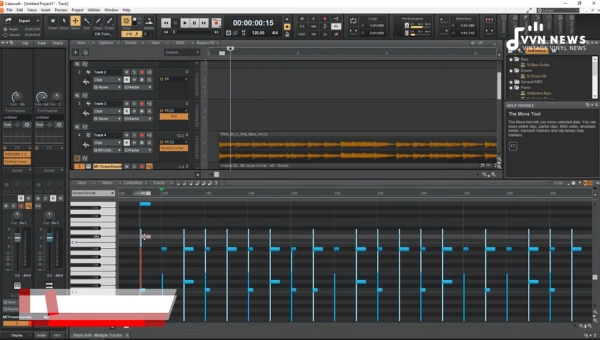
If you’re like me, you want the best audio quality possible, even when you’re working with free software.
These applications have features that can significantly enhance your raw sound clips. Here’s how:
- Noise Reduction: The first and foremost step in any audio enhancement is eliminating unwanted noise. Tools like Audacity offer noise reduction features that help isolate and remove background noise effectively.
- Equalization: This feature allows you to adjust the volume levels of different frequency bands within an audio file, giving your audio more depth and balance.
- Compression: Compression is often used in podcasts to maintain a consistent volume by making loud and quiet sounds quieter, thereby balancing out fluctuations.
- Normalization: Normalization adjusts an entire track’s volume level to a targeted “normal” level so you don’t experience drastic changes in loudness from one clip to another in the same piece.
- Pitch correction: It aids in rectifying off-key vocals and ensures perfect tuning throughout your track.
While these enhancement utilizations can wow your listeners, it’s equally important not to overdo anything here.
Moderation is key; maintain the originality to produce a high-quality sound piece that’s pleasant on the ears!
FAQs About Audio Editing Software
1. What is open-source software?
Open-source software is a type of software where anyone can access, use, modify, and share the source code. Its distribution terms respect the software freedom of the end-users.
2. Can I use free audio editing software for professional work?
Absolutely! Open-source audio editing tools offer features that allow for professional-grade audio output. In this industry, talent and skill often matter more than the tools used.
3. Are free audio editing tools difficult to learn?
Just like any other tool or piece of software, there might be a learning curve when first starting with free audio editing software. But with patience and practice, one can master these tools effectively.
4. Do I need special equipment to use these programs?
While having a good quality microphone or other recording equipment can deepen your audio editing experience, most free audio software will work fine with your laptop or personal computer’s basic setup.
5. Where can I find tutorials to help me get started?
Many online platforms host tutorials on how to use free audio editing tools effectively. You can check out YouTube, Skillshare, or even the official websites of the respective software for tips and tricks.
Conclusion
The digital audio editing landscape is teeming with free and open-source software programs for all levels of expertise.
You don’t need to rely on expensive software to achieve professional-grade soundtracks.
Whether you’re a novice experimenting with sound or an experienced artist, quality audio editing tools are available without any investment.
Dive into the world of creative possibilities where you can trim, mix, restore, and apply effects to your heart’s content.
The choices are plentiful, but finding the perfect fit isn’t as difficult as it seems once you know your requirements.
Remember, the best free audio editing software simply fulfills your needs to the T!








