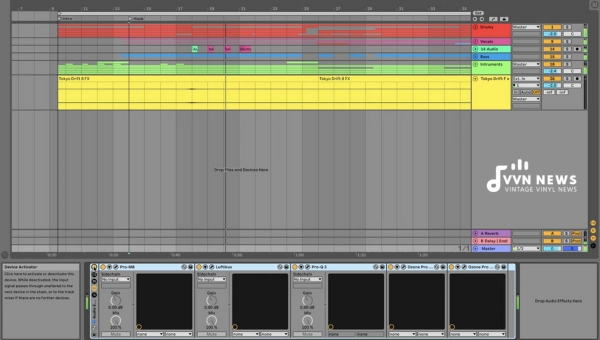Music, the universal language of mankind, has evolved through time and continues to be one of the most potent tools for communication and expression.
Yet, the process behind creating such profound melodies remains an enigma to many. One crucial element is mastering a track, which paves the way for a song’s final sound.
Why is this step important, and how do you master a song? Put, song mastering is the last stage in the music production process that ensures all elements are balanced and results in a cohesive sound regardless of what device it’s played on.
Delving into the world of music production can be rewarding as well as daunting at the same time.
You might have heard about mixing and editing tracks as an amateur musician or even a seasoned performer, but very few know about mastering.
Mastering is like putting a cherry on top of a cake; it polishes your work with finesse!
Today, we unravel this mysterious procedure, simplifying each step so you can unlock new horizons in your musical journey.
Understanding the Basics of Song Mastering
Before we delve into the how-to, it’s crucial to understand what exactly song mastering is and why it plays such a vital role in music production.
What is Song Mastering?
Song mastering, often called the ‘dark art’ of the music industry, is essentially the final polishing of a track.
It is a specialized process that takes an audio mix and prepares it for distribution.
This involves carefully tweaking aspects like volume balancing, stereo enhancement, and equalization to ensure all elements blend seamlessly and sound good across different playback devices.
Mastering brings out the depth, warmth, character, and details within your mix that can sometimes be masked or lackluster in mixed tracks.
As complex as it seems, with the proper understanding of its principles and some practice with modern software tools, you can master your song at home – though professional mastering engineers have years of experience.
Why is Song Mastering Important?
Why should I invest time in mastering my track? If you’ve asked this question before, let me provide some insight.
Mastering helps to breathe life into your track, making it ready for listening on any device from high-quality sound systems to your everyday mobile earphones.
It ensures that all songs in an album maintain consistency and cohesion regarding overall sound quality and volume levels.
Furthermore, professional mastering can eradicate minor mix deficiencies while including sonic signature & enhancing specific frequencies for radial appearance.
It’s just like proofreading an article – you correct errors while adding final touches to present a more refined write-up.
Excellent mastering is akin to setting a magnifying glass over your track – refining details to engage your song while ensuring every beat hits just right!
So whether you’re releasing an EP or single or presenting demos for consideration – song mastering cannot be overlooked if you genuinely want your music to shine.
Also Read: Flute Vs Recorder [Which Instrument Is Best For You?]
Difference Between Mixing and Mastering

Mixing and mastering can be compared to preparing a delicious meal.
Mixing is akin to cooking, where you blend the ingredients to make a perfect dish, while mastering is more like garnishing to enhance its appearance and taste.
Mixing: The Art of Balance
Mixing is essentially the second stage in the musical production process after recording.
This step involves taking every element of a song, for instance, vocals, bass, drums, synths, etc., and adjusting each one separately until they balance each other.
It’s like working on small pieces of a jigsaw puzzle so that they fit perfectly well together.
Balancing Volume Levels
One of the most critical aspects is balancing volume levels wherein each instrument or track neither overwhelms nor goes unnoticed by others.
Panning Left and Right
Another critical part involves panning, wherein you move tracks left or right in the stereo field to create depth and space.
Applying Effects
Moreover, this stage also includes applying effects such as reverb or delay that render realism and texture to your sound.
Mastering: Final Polishing Touch
On the other hand, according to Bob Katz (the author of Mastering Audio: The Art and Science), mastering is all about optimizing playback across all systems and media formats.
It’s not about surface-level fixes but rather giving a final polish.
Balancing Spectral Content
Engineers often balance spectral content during mastering, which denotes equalizing tracks so that no particular frequency dominates others.
Managing Stereo Image
Managing stereo images includes ensuring consistency in track widths and preventing phase issues.
Furthermore, dynamic range reduction is also crucial during mastering, wherein loudness between softer and louder parts is adjusted without compromising audio quality.
Henceforth, there’s almost an invisible line between mixing and mastering, yet both are fundamentally distinct and vital in their respect.
They work in cohesion and culminate to form the perfect song we enjoy listening to.
Also Read: What Is A Session Musician? [Skills, Qualities, & Earnings]
How to Master a Song?
Mastering your song is like shaping the diamond before it sparkles. It involves fine-tuning multiple elements to make your music sound perfect, irrespective of where it’s played.
So, let’s journey through this process together.
Preparation
Before diving into mastering, ensure you’ve covered the essential groundwork.
- Gather and arrange tracks: Mastering begins with getting all tracks in place for touching-up. Make sure everything is appropriately labeled and easy to identify.
- Assess and balance mix: Import your mixture into your DAW (Digital Audio Workstation) and take a good listen. Are the vocals clear? Do all instruments blend well? Answer these questions to identify areas for improvement.
Software Import
The advancement in technology today has made mastering less intimidating with the help of professional Digital Audio Workstations or DAWs.
- Use professional DAW for mastering: Professional DAWs come with a slew of features tailored for mastering, such as plug-ins, EQs, Compressors, etc., making them indispensable.
- Prevent clipping: Ensure the loudest part of your track is around 3dBFS to prevent clipping during processing.
Equalization Profile
Equalization (EQ) is akin to color grading in photos; it brings out the best in each frequency range.
- Apply EQ for clarity: Consider applying EQ wherever required to highlight desirable elements within specific frequency ranges.
- Adjust frequency spectrum: Beware of overuse! Healthy doses can make a song lively, while excessive EQ application might tarnish its natural beauty.
Compression Application
Compression keeps track volumes consistent throughout, so nothing sounds too loud or quiet.
- Use compression for volume balance: Intelligently applied compression can add punch and consistency, making songs loud without damaging dynamics.
- Set compression parameters correctly: It’s crucial to find a delicate balance between threshold, ratio, attack, and release values. Remember, mastering is about subtle enhancement.
Stereo Enhancement
Stereo enhancement contributes to the width of your mix, making it sound-encompassing.
- Widen stereo field with plugins: A few notches of enhancement using stereo widener plugins can lend a nice panoramic feel.
- Examine effect in headphones and speakers: Always cross-check stereo enhancement effects on different audio devices to ensure perfect translation under different listening scenarios.
Volume Limiting
Adding a limiter keeps your track’s volume within limits while adding that extra loudness boost. So it’s crucial to:
- Apply limiter to prevent distortion: A limiter helps prevent peaking or clipping when boosting loudness.
- Set a limiter ceiling below zero: To avoid potential clipping in the digital-to-analog conversion process, set your limiter’s top somewhere around -0.1 and -0.3dBFS.
Final Review & File Export
Just as we double-check our work before submitting it, reviewing your mastered track is essential before finalizing it.
- Listen for unwanted noise carefully: Scrutinize every nook and corner of the frequency spectrum for noise and resonances that might have been introduced during processing.
- Save the mastered song in the desired format: It’s finally time! Export your masterpiece in suitable formats such as WAV or MP3, ensuring metadata (like track name, artist) are correctly labeled.
Remember, mastering is an art form where experience imparts finesse!
Hence, don’t shy away from trial and error while approaching this stage because each step brings you closer to a well-mastered track that sparkles!
Top Mastering Software and Plugins

In modern times, with the plethora of tools available, song mastering has become accessible to anyone with a flair for music production.
Whether a seasoned musician or a budding music producer, these software and plugins can elevate your sound to professional standards.
Here are some of the best mastering tools you can incorporate into your workflow.
Brainworx bx_XL V2
The Brainworx bx_XL V2 is a sterling mastering plugin that focuses on delivering a broader and louder mix without inducing any harshness or squashing effects.
This mid/side mastering limiter distributes your audio into separate central and side signals, allowing adjustments to be made independently—providing superior control over your stereo field.
The software’s commendable aspects involve its psycho-acoustic M/S-EQs and spacious stereo width control.
This M/S technology captures the emotions in music better than conventional L/R limiting since it offers more headroom, more precise mixes, and an improved stereo image.
From soft to hard limiting, this software is flexible enough for multiple mastering needs.
The user interface may seem daunting at first glance for beginners due to its array of knobs and levers.
However, with a little effort in understanding its functionalities, this tool can uplift your sound.
Brainworx bx_masterdesk
Brainworx bx_masterdesk takes a user-friendly approach to master by providing a straightforward interface that simplifies the process.
Boasting tube modeling technology for color and warmth in tracks, along with comprehensive analog-style EQ and compression adjustment features, is equipped to make your mixes radio-ready.
Its standout feature—the ‘volume knob’—allows you to manage loudness effortlessly while maintaining tonal balance through automatic EQ adjustment.
An onscreen meter also updates you on volume levels, enhancing accessibility for users at any stage of their mastering career.
UAD SSL 4000 G Bus Compressor
Universally acclaimed for its capacity to ‘glue’ mixes while adding punch & character—the UAD SSL 4000 G Bus Compressor creates cohesion between various instruments, providing an overall polished tone.
The distinct sonic signature has been heard on countless hit records spanning the last four decades – which tells us something about its longstanding effectiveness!
This plugin replicates its analog counterpart’s dynamic response, punchy attack, and musical Auto Fade feature—making it a versatile tool for mastering different genres.
The UAD SSL 4000 G replicates an analog console’s fluidity, even at extreme settings, making it appealing for professional mastering engineers.
FabFilter Pro-L 2
FabFilter Pro-L 2 is an actual peak limiter plugin that stands out due to its comprehensive metering, intuitive interface, and powerful processing capabilities.
It includes eight limiting algorithms, each with its own character & purpose – catering to diverse mastering needs.
Apart from its sheer functionality—FabFilter Pro-L 2 also comes with a Real-time level display that shows you the exact peak and loudness values.
Actual Peak limiting protects against inter-sample peaking to ensure maximum volume without clipping or distortion.
FabFilter Pro-Q 3
The FabFilter Pro-Q 3 is a beloved plugin among mastering engineers due to its excellent sound quality, user-friendly interface, and unique features like dynamic EQ.
This EQ plugin offers up to 24 bands of equalization with multiple shapes (Bell, Notch, High/Low Shelf, High/Low Cut), letting you carve out frequencies to your liking.
Another detailed feature—the Spectrum Grab—allows you to identify peaks in the spectrum analyzer and shape them directly—an intuitive addition that simplifies explicit frequency correction.
Music production is an art that entails ardent passion and commitment – with these software tools in your arsenal, you can steadily march towards achieving crystal-clear mastered tracks – opening doorways to new musical frontiers.
Also Read: What Is Audio Clipping? [Digital Clipping Vs Analog Clipping]
FAQs About Master A Song
What does a mastering engineer do?
A mastering engineer enhances and finalizes the mixed track, adding the finishing touches by adjusting the dynamics, tonal balance, and volume to ensure consistency.
Is there a difference between mixing and mastering?
Yes, mixing refers to balancing individual tracks, essentially blending them for cohesion, while mastering is the final polishing of this mixed track, making it ready for distribution.
Why can’t I skip the song mastering phase?
Skipping song mastering can create a great mix in your studio but falls flat on other playback devices. Mastering ensures your track sounds good on any device.
Can I master my songs?
Yes, with an understanding of principles and practice with the correct software tools, you can master your songs. However, it often takes years of experience to achieve professional results.
What software should I use to master my song?
Software like Pro Tools, Ableton Live, or Logic is commonly used for pre-mastering. Mastering plug-ins like Brainworx bx_masterdesk or Waves L3 Multimaximizer are recommended for post-production.
Conclusion
Mastering your songs may seem daunting, but with an understanding of the essential elements and some practice, you can take your music to a new level.
While it does require patience and careful attention to detail, it’s worth the time invested.
Mastering polishes your work, ensuring it sounds the best on all playback systems.
Great music isn’t just created, it’s fine-tuned and polished through processes like mastering. Happy mastering!