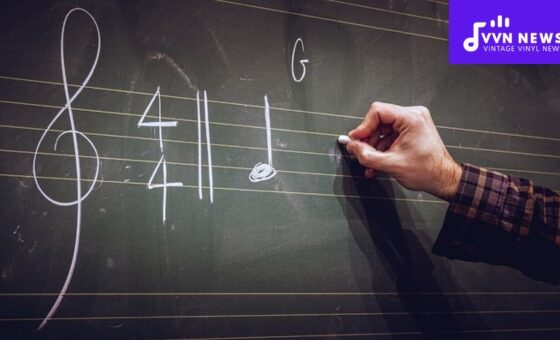The ever-evolving world of music technology can often seem daunting, even for the seasoned pro.
As we delve deeper into this vast universe, we must keep our foundation strong and our skills sharpened.
One particular area that truly empowers creativity in such an outstanding way is MIDI programming and sequencing.
As much as this might challenge newbies and even some well-experienced DJs or producers, mastering it opens up new horizons in how we perceive and produce music.
That brings us to today’s hot topic – 25 MIDI Programming & Sequencing Tips. Whether struggling with complex arrangements, improving your workflow, or looking to spark new creative ideas, these tips will guide you through the entire journey.
Harnessing the total capacity of MIDI programming doesn’t just enhance your sound design skills; it practically transforms the way you churn out melodies and harmonies from within your studio space.
25 MIDI Programming & Sequencing Tips

Music production has evolved impressively over the past few years, and MIDI programming is one area that has seen significant transformation.
If you’re a producer or DJ looking to take your music to new heights, these 25 tips will guide you through MIDI programming and sequencing.
Use Quantization for Precise Timing
The proficiency of your songwriting and the smoothness of your rhythms heavily rely on the preciseness of your timing.
This is where quantization comes into play. It’s a feature available in most Digital Audio Workstations (DAWs). It enables you to align the MIDI notes to the closest grid line based on the chosen time division, ensuring a tight sound.
You can apply quantization either during recording – input quantization, or even after recording – referred to as post-production quantization. Go ahead and give it a try!
Utilize Velocity for Dynamics
In musical terms, ‘velocity’ refers to the speed at which a note is played and, by extension, its volume or intensity.
Adjusting velocity in MIDI programming is essentially varying the volume levels of different notes within a sequence, adding an organic feel and dynamics to your track.
Some DAWs allow you to adjust velocity by representing each note with a line beneath it.
The length or height of this line determines the velocity: longer lines denote higher velocity(loud), while shorter ones suggest lower velocity(soft).
Don’t shy away from experimenting with varying velocities in your tracks. Not only does it add dimension and expressiveness, but it also breathes life into your music, making it sound more human-like.
Also Read: 22 Best MIDI Controller Buying Guide [Choose The Right Gear]
Assign Unique Instrument Tracks
When working with MIDI, you often have many instruments at your disposal. To keep things organized and workflow efficient, it is crucial to assign unique instrument tracks.
A common mistake by newbie producers is to layer too many instruments on one MIDI track. This practice can lead to muddy mixes and difficulty in the isolation of specific sounds during the mixing process.
To avoid these pitfalls, every time you introduce a new instrument into your project, assign it its track.
For instance, if you’re writing a song with drums, bass, guitar, piano, and vocals, create five separate MIDI tracks accordingly.
This yields clarity in your sound and provides the flexibility to tweak each instrument independently.
Balance MIDI Channels
In music production, achieving the right balance between sounds is paramount.
Each MIDI channel is like a different member of an orchestra – it plays its part in harmony with others to create the symphony.
Use Volume level Adjustments: When multiple instrument sounds are coming from various MIDI channels simultaneously – some softer, some louder than others – an imbalance can disrupt the harmony within your track.
Use Volume Adjustments on each channel to create an equilibrium between all sound elements, keeping none too loud or soft.
Another critical aspect is the spatial location of each sound, i.e., panning, which will provide width to your mix by positioning different elements from left to right in the stereo field.
Avoid Overcrowding Frequencies: Each sound has its own space in the frequency spectrum labeled ‘its territory.’
When too many instruments occupy similar territories, overlap occurs, causing mixed clutter known as frequency conflicts.
Cue Equalization (EQ) here can be used as a problem-solving tool to remove unwanted frequencies, allowing each element of your mix to have its unique place in the spectrum.
Apply Humanization for Realism
As much as we appreciate technology’s contribution to music production, the rigidness of perfectly timed notes can sometimes feel robotic.
To infuse an organic touch in your MIDI tracks, consider using Humanization.
The Humanize function reshuffles the strict timing and velocity values just enough to create a more natural performance, reflecting the subtle imperfections that make live performances so appealing.
Depending on your DAW, you can randomly or shift slightly off-the-grid note-on times.
Adjusting velocity levels note by note subtly and introducing occasional note drop-offs are other ways of adding a human touch to your sequence.
Explore MIDI CC Automation
MIDI continuous controller automation (often called MIDI CC Automation) allows you to control various parameters like volume, pan, expression, or modulation envelopes over time.
When drawing automation in your DAW’s piano roll or event editor, you create dynamic movements within sequenced parameter changes rather than static values. This lends activity and interest to your music.
Experimenting with different parameters like adjusting the ‘mod wheel’ (CC#1) on a synthesizer for increasing intensity or controlling ‘expression’ (CC#11) for dynamics can add changes over time, giving life to your otherwise static virtual instruments
MIDI CC Automation is like introducing breath in your music; the intertwining dynamics create high and low points – vital for maintaining listener interest throughout the piece.
Create Expressive MIDI Mapping
MIDI mapping is the process that creates a unique relationship or ‘map’ between physical controls on your MIDI controller and software parameters in your DAW or VSTs.
This revolutionary feature equips producers with unprecedented control over their projects, allowing them to manipulate various software components directly from their controller.
The key to creating expressive MIDI mappings is understanding your controller’s capabilities and, along with this, how your software responds to these controls.
Spend time familiarizing yourself with each function – the keypads, knobs, faders, etc.
After getting a general idea about the layout of your hardware, pick a parameter within your DAW or VST to manipulate.
The process will differentiate between DAWs but is typically as easy as activating the desired parameter and twitching the control on the hardware with which you want it associated.
Once completed, you can manipulate that parameter using your MIDI controller.
Different controllers even allow you to create multiple maps for other pieces of software, so do not hesitate to experiment!
Creating effective MIDI mappings improves workflow efficiency and gives more dynamic live performances.
Also Read: 15 Bass Programming Tips For MIDI & Synths [Step Up Your Beat]
Use MIDI Loops for Efficiency
MIDI loops can be a fantastic way to jumpstart creativity when working on new tracks.
Unlike audio loops comprising sounds already set in stone, MIDI loops contain instructions that command synths or samplers in a sampler to track how they ought to behave.
Thus, you can change the sound assigned to play back those specific notes at any given time, making MIDI loops incredibly versatile musical tools.
Furthermore, incorporating such loops in your music production setup allows for endless tweakability, from completely altering the loop sequence structure to changing instruments. So, remember to consider MIDI loops as a strong base for your tracks.
Understand MIDI Note Length
Working with MIDI, you’ll quickly realize that note length is as important as note pitch. Note length/barring defines how long a note is sustained or how short it is.
Understanding and manipulating this concept can make a remarkable difference in how your music sounds and feels.
For example, shorter notes (staccato) can provide more percussive vibes, while longer ones (legato) evoke more melodic sensations.
Embrace Polyphony Wisely
Polyphony, in synthesizers and samplers, refers to the number of simultaneous notes or voices that can be played simultaneously.
A monophonic synth plays one note at a time, while a polyphonic synth can play multiple notes. Thus, chords are possible.
When using polyphony, consider the number of voices and how they interact – overlapping notes can cause interesting phasing effects in certain synths.
However, if not appropriately managed, extensive polyphony usage can make your mix sound dense and overwhelm your system processing capabilities.
Organize MIDI Clips or Regions
Keeping your MIDI clips or regions organized is paramount in ensuring a seamless workflow in your DAW.
It’s an intricate process that involves segmenting, labeling, arranging, and sometimes color-coding your MIDI data based on personal preferences.
For instance, you can categorize your MIDI data according to melody, chord progression, and drum pattern.
Yet another way of organizing MIDI data is by instrument type: drums, keyboards, synths, etc.
Labeling coupled with color coding (if your DAW supports it) can tremendously save time on more significant projects.
This organizational methodology ensures that you can quickly locate and identify the required parts when needed.
Another handy organizational tip is to take advantage of the project/session view available in most DAWs.
Arranging MIDI clips in this view allows for the easier manipulation of different clip sequences.
Also Read: What Is MIDI? [Understanding Music Technology]
Explore MIDI Effects and Plugins
In a world where sound exploration is limitless, MIDI effects and plugins come into action, allowing fresh and unique sounds to be created on the go.
They impact how the sequencer plays back the notes from your score, transforming simple progressions into intricate melodies.
Some popular types may include arpeggiators that create an arpeggio effect on given chords by rapidly altering between their notes; note repeaters which duplicate specific notes at set rhythms; octave shifters which move all messages up or down one or more octaves to drastically change pitch without altering any other aspects of the original sequence.
Revamp your tracks by experimenting with different MIDI effects and plugins! The possibilities are genuinely endless; hence, don’t limit yourself!
Master Piano Roll Editing
The piano roll editor houses a world of potential for anyone willing to tap into it fully.
It’s where you get into nitty-gritty details like adjusting note timings or velocities.
It consists of a grid with piano keys on the vertical axis and a timeline on the horizontal axis: the bars extending horizontally across the grid represent your MIDI notes.
Think of it as an interactive sheet music placement – adjust note pitch by dragging them up or down; change duration by pulling them forward or backward.
The advantage of mastering piano roll editing is that it grants you total creative control over your MIDI sequences.
It allows you to visually map out each point in your melody line, offering a new perspective on what might be otherwise complex to envision.
Use MIDI Drum Maps
Consider MIDI drum maps as a personal guide that offers a customized, organized view of your drum kit layout in the piano roll editor.
They come into action when dealing with drum samples where different sounds are assigned to other keys on MIDI note numbers.
By default, keyboards arrange sounds in terms of pitch, which may not be practical for drums as they don’t follow pitch changes.
Drum maps add convenience here by allowing one to rename each key/pitch according to the drum sound, such as ‘Kick,’ ‘Snare,’ ‘Hi-Hat,’ etc.
They enable you to group and arrange these according to your workflow preferences, creating an efficient production environment, especially in mixes featuring numerous drum elements!
Experiment with Time Signatures
In music, a time signature is a notational convention used to specify how many beats are in each measure and which note value constitutes one beat.
When it comes to MIDI programming, having the ability to experiment with different time signatures can allow you to devise and construct exciting rhythmic structures.
Dabbling with odd or unusual time signatures such as 5/4 (think ‘Take Five’ by Dave Brubeck) or 7/8 (remember ‘Money’ by Pink Floyd?) can give your music a unique character.
Most DAWs have straightforward methods for changing the time signature. It could be as simple as clicking on the meter display and typing in your preferred division.
Ensure you understand how different time signatures impact the rhythm of a song. It’s about more than just counting beats; it’s about feeling them.
This experimentation can lead to inventive progressions that set your compositions apart from the status quo.
Combine MIDI and Audio Tracks
It’s important to understand that MIDI doesn’t produce sound independently; it merely sends data (i.e., note information) to either a virtual instrument or an external device, e.g., a synthesizer, which then generates sound.
On the other hand, audio tracks represent actual sounds or recorded material — vocals, guitar riffs, drum grooves, etc.
Combining these two distinct tracks can bring out an unforeseen richness in your arrangements when producing a piece of music.
You may incorporate an acoustic guitar audio track alongside MIDI-programmed drums or use audio effects on MIDI-generated instrument tracks for added zest!
The possibilities are limitless when you begin mixing these signals within one project.
Mastering this technique will ensure great flexibility while also enhancing your production prowess.
Also Read: Aeolian Mode [The Secret To Creating Moody & Expressive Music]
Learn About MIDI Sync Options
Synching various musical devices is another finer art within MIDI programming that can drastically change the level of your productions.
MIDI Sync or MIDI Clock is a feature that allows multiple devices to sync up their tempos, ensuring they play in unison.
There are three main types of MIDI sync messages:
- MIDI Beat Clock: used to synchronize tempo between multiple devices;
- MIDI Start, Stop, and Continue Messages: these control the playback state of all connected machines and apparatus;
- MIDI Time Code (MTC): gives you a precise location in time based on hours, minutes, seconds, and frames.
By exploring these options and understanding how they can be exploited within different contexts, you unlock a new level of synchronization in your music production.
Layer MIDI Instruments
Think about the last song that genuinely moved you. Chances are it wasn’t just one solo instrument playing a simple melody line; it was an ensemble of sounds seamlessly working together to convey emotion.
Layering tracks is playing two or more different instruments simultaneously to create a unified sound.
In MIDI, this technique allows you to build rich sonic textures by combining multiple instruments on one single note or chord progression.
For instance, layering a piano sound with some strings can give an ordinary sequence some extraordinary depth.
Remember, though, while layering your MIDI instruments gives depth and variety to your sound, it’s essential not to overdo it lest the individuality of each device gets lost in the mix. Moderation is key here!
Optimize MIDI Routing
MIDI routing is an essential tool for music producers. It empowers the user to direct MIDI events from one hardware or software device to another.
Optimizing MIDI routing can significantly enhance your music creation experience. If you use a DAW, you can select the input and output for each MIDI track from a dropdown list, usually called ‘I/O.’
For instance, you can route a MIDI keyboard (input) to a virtual synthesizer (output), enabling you to play the synthesizer using your keyboard.
Send MIDI data from a sequencer track to an external sound module – endless possibilities!
It allows for creative layering of instruments, diverse sound outputs, and optimized gear use.
MIDI routing might seem overwhelming initially, but investing time in understanding it will streamline your workflow.
Explore MIDI Quantization Presets
Quantization has been part of our discussion before; it’s crucial in aligning your music correctly. However, there is so much more beyond simple quantizing.
Many DAWs offer MIDI quantization presets. These pre-saved settings instantly apply specific rhythmic corrections to your tracks depending on the style or feel you prefer – swing, triplets, and many more interesting rhythmic fluctuations.
Most importantly, these presets don’t necessarily confine you- most DAWs like Logic Pro X, Ableton Live, or FL Studio also let users create their quantization presets!
Effectively exploring these options ensures cleaner mixed tracks and enhanced rhythm sequencing.
Utilize MIDI Arpeggiators
The MIDI arpeggiator is another fantastic addition to the arsenal of tools encompassing digital music production today.
An arpeggiator takes chords you feed into it and plays them in a series of ascending or descending notes.
You can customize the speed (rate), direction (up, down, up/down), the number of octaves (range), and sometimes even the note length and velocity.
Some arpeggiators offer more complex options like different rhythmic patterns, note duration, swing, and random sequences.
You can use MIDI arpeggiators to create rhythmic patterns, bass lines, melodies, or drum parts!
Understand MIDI File Formats
There are primarily 3 standard MIDI file formats:
- Standard MIDI files(type 0) – Contain all the events on one track but could be used for up to 16 MIDI channels representing different instruments at a time.
- Standard MIDI files(type 1) – It supports multiple tracks indicating multiple sequencers that are synchronized together.
- Standard MIDI files(type 2) – It include a sequence of patterns or several different tracks.
Understanding these will allow you to make more efficient decisions when saving or sharing your work with others.
Use MIDI Sustain Pedal Creatively
A sustain pedal in a piano allows the strings to vibrate even after releasing your fingers off the keys- hence ‘sustaining’ the sound.
This concept is maintained with MIDI Sustain Pedal as well! It brings an organic feel to your music, imparting a natural flow between notes and chords.
However, its power isn’t limited just there – you can assign it to other parameters too: Midi mapping it onto filter cutoffs in a synthesizer could create swells or fades; in dynamic pads where it draws out specific harmonics, automation of delay feedback parameters for escalating intensity- stretching out its creative potential in unimaginable ways!
These tips might take some time and practice before they become second nature, but they are fundamental steps in shaping an efficient workflow and honed skills—taking your music production game miles ahead.
Also Read: 30 Music Production Tips And Tricks For Beginners 2025
Experiment with MIDI pitch bends.
In MIDI, pitch bends denote subtle changes in note pitch and can add a human touch and some unpredictability to your sound.
These variations in pitch can be achieved by manual automation (drawn in curves) or via playing a MIDI keyboard.
Most DAWs allow editing pitch bends directly into the sequencer, enabling you to create more realistic performances and dramatic effects.
The Pitch Bend wheel is usually centered at zero, representing a note’s “normal” or unaltered pitch.
Moving the wheel down typically lowers (or “bends”) the pitch of the selected MIDI note(s), whereas moving it up raises (or “bends” ) the pitch.
Experimenting with pitch bend leads to an exciting, dynamic range in your music. Use it to add that extra sprinkle of creativity and individuality to your compositions.
Collaborate with other MIDI musicians.
In this golden age of technology, geographical distance, too, has succumbed to defeat! Boundaries are no longer an issue regarding creative collaboration among musicians.
With advanced software applications like Ableton Link, musicians from around the world can simultaneously work on musical sequences and achieve incredible results.
Ableton Link synchronizes beat, phase, and tempo across multiple applications on one or more devices.
This gives you much flexibility while making music as it does not restrict your creative process within time signatures or traditional DJ practices.
One brilliant thing about modern MIDI technology is that collaboration genuinely appreciates collective creativity!
FAQs About MIDI programming
What is MIDI programming?
MIDI Programming incorporates manipulation of the MIDI data to create a musical sequence, including elements like pitch, rhythm, and volume.
How do I start with MIDI sequencing?
Starting with MIDI sequencing requires good software (DAW), understanding the basic terminologies of MIDI, and deducing the role of controllers in influencing sound.
Why is quantization necessary in MIDI programming?
Quantization helps align your notes accurately on the grid of your DAW, providing better timing precision.
How can velocity add dynamics to my track?
By varying the velocity of different notes within a sequence, you give them varying volumes, which can create a more dynamic, organic feel.
How does using different plugins enhance my MIDI production process?
Access to various plugins gives you an array of sonic textures and modulations that can further enhance the quality and style of your music.
Conclusion
MIDI sequencing and programming is a game-changer in the music-making industry, providing a new layer of creativity and versatility.
By integrating these 25 tips into your workflow – from leveraging quantization for precision, harnessing the power of velocity for dynamics, and much more, you’re on your way to producing high-quality, compelling music.
So, never stop experimenting with different frequencies, channels, or tools. Your brave musical experimentations and this valuable guide may be the perfect formula for your next big hit!