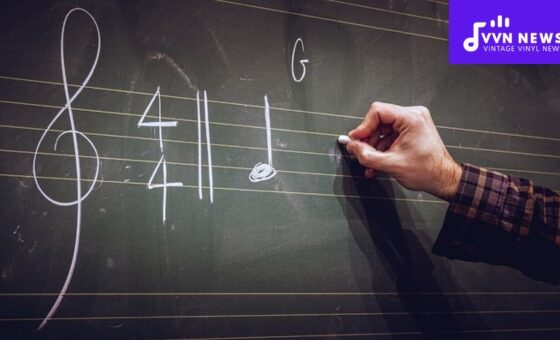In all my years of experimenting with sound and setting up my own space, one question that repeatedly popped up was, Can I lay my studio monitors down sideways or vertical?
Trust me; I’ve pondered over this more times than I’d like to admit until I started delving deeper into the science behind the orientation of studio monitors.
If you’re anything like me and have an insatiable curiosity for perfecting your audio setup, you’re in the right place. We’ll unveil some intriguing aspects of laying studio monitors specifically – exploring whether they should lie flat, stand tall, or rest sideways.
This easy-to-read guide gives insight into maximizing sound quality and enhancing monitor longevity. Let’s unveil the mystery together!
Can I Lay My Studio Monitors Down Sideways Instead of Vertical?
The short answer to this question is – Yes, studio monitors can be placed either vertically or sideways, depending on various factors such as your room layout, personal preference, and type of monitors.
The positioning shouldn’t be arbitrary. What matters the most is the configuration and orientation of your speakers within your room.
Vertical placement typically signifies that the tweeter (which produces higher-frequency sound) is above the woofer (responsible for lower-frequency sound). This form of setup is common in professional and home studios.
On the other hand, horizontal or sideways placement means that your tweeter is situated to one side of your woofer.
This setup can also work just fine – it was a prevalent practice during the earlier days of mixing because console layouts dictated monitor placement.
If you opt for sideways orientation, you must ensure that the speakers are positioned in a way that doesn’t affect stereophonic information.
For example, if you rely heavily on panning while recording or mixing, then vertical orientation may work better for you.
While there’s no set rule about monitor placement, understanding these factors will aid you in selecting an appropriate setup for optimal sound quality.
All audio professionals have their own unique preferences and so should you! It’s more about making informed decisions that best suit your personal needs and circumstances.
Importance of Proper Placement for Studio Monitors

The placement of your studio monitors plays a pivotal role in your sound experience.
Getting it just right can make an enormous difference in capturing accurate sound while mixing and mastering. Let’s now understand why it is so crucial.
Achieving True Stereo Imaging
Properly placed studio monitors will assure you an accurate stereo image. This means that the sound from left and right speakers integrates seamlessly within the central area of the listening space, forming an even sound field placement.
Placing monitors improperly can distort this image and lead to misinterpretation of your mix balance.
Better Frequency Response
The distance and angle between you and your monitors substantially affect frequency response.
Monitors placed too far apart may cause loss in high-frequency details while those too close together could make it harder to determine panning decisions.
Minimizing Room Reflections
Apart from direct positioning around axis, you also have to consider secondary reflections off walls, ceiling, floor, or other objects—also known as first reflection points—while placing studio monitors.
Strategically positioning your speakers can help minimize these detrimental reflections.
Ensuring Optimal Sweet Spot
Most modern studio monitor designs aim to provide a broad ‘sweet spot’—the area where you earn the best mix perspective without phasing issues or frequency imbalance.
How well you can exploit this sweet spot depends on correct monitor placement.
Ultimately, making informed methods of placing your studio monitors could mean a substantial sonic leap for both professional experiences and daily music pleasures.
Also Read: Home Studio Essentials [Equip Your Space Like A Pro]
Vertical or Sideways
When it comes to deciding whether to place your studio monitors vertically or sideways, there certainly are varying factors you need to consider.
Each placement style has its pros and cons, and recognizing these will help you make a more informed decision about your studio’s setup.
Pros of Vertical Placement
- Better high-frequency dispersion: The vertical alignment of the tweeter and woofer can result in better high-frequency dispersion. When monitors are placed vertically, the smaller, high-frequency driver is usually located above the larger, low-frequency driver which minimizes the obstruction of high frequencies.
- Space-efficient: This is particularly true if your studio has limited width space. Vertical monitors tend to be narrower than their lateral counterparts, so you can tuck them closer together.
Pros of Sideways Placement
- Integration with the existing setup: If your mixing station or equipment setup doesn’t allow for vertical placement, turning your monitors on their sides may help integrate better into existing layouts.
- Limitations with room height: If vertical placement would result in either the tweeter or woofer being too close to the ceiling (or floor) and affecting sound quality negatively due to reflections, horizontal placement can be a suitable alternative.
Cons of Vertical Placement
- Requires ample height space: Putting your monitor speakers vertically demands more height in your recording room, which could be problematic for people working in compact home studios.
- Tweeter ear-level alignment: For optimal listening conditions, the tweeter should typically be at ear level – but with smaller monitors that are positioned vertically this might not always be feasible without additional stands or adjustments.
Cons of Sideways Placement
- Potential phasing issues: Placing speakers horizontally can lead to potential smearing or comb filtering in the crossover zone where low and high frequencies overlap — known as ‘off-axis coloration’.
- Impact on stereo image: If the monitors are not properly aligned, a sideways setup can also impact your stereo image. This means that the perceived location of various sound sources may be altered.
Understanding these pros and cons of each placement style gives you a clearer idea toward deciding which setup complements your studio best.
It’s important to trust your ears in addition to considering these factors. After all, what sounds best to you is what truly matters!
Factors to Consider When Deciding on Monitor Placement

When determining the placement of your studio monitors, there are several key factors you should consider.
This decision can significantly impact the accuracy and quality of the sound produced in your studio. Here’s a breakdown of these critical aspects:
Room Acoustics
This is by far, one of the most crucial factors you need to consider when deciding on monitor placement – whether vertical or horizontal.
The size and shape of a room can dramatically influence how sound bounces around it.
A room with proper acoustic treatment can mitigate issues such as standing waves or reflections that often hamper sound quality.
In smaller rooms where space might be an issue, vertical placement often works best since it occupies less area.
If you’re dealing with a more extensive setup or if horizontal positioning gives a better stereo image due to room shape and size, then horizontal could be your best bet.
Type of Monitors
Obviously, the type of monitor you have matters – specifically whether they’re near-field, mid-field, or far-field monitors.
Near-field monitors perform best in close listening environments and would generally be placed vertically for accurate representation of sound frequencies.
Mid-field and far-field monitors on the other hand are suited for larger control rooms which may afford you more flexibility in placement.
Studio Layout
If your monitors will sit on large consoles or computer desks, there could be instances where horizontal placement is ideal because it allows safer clearance without blocking sight lines to other vital gear.
Personal Preference
Everyone perceives sound differently depending on various factors including hearing abilities and subjective tastes.
What works for someone else may not work for you, so personal preference plays a defining role in choosing between vertical or horizontal monitor orientation in terms of overall aesthetics and sonic performance.
You may require some experimentation before settling upon what configuration suits you best — take time to play around with both orientations, listen to a variety of tracks, and verify which placement gives a more accurate sound that serves your needs wonderfully.
Understanding your specific needs is paramount to making sure you make the most informed decision.
Whether you choose to go with vertical or horizontal monitor orientation, be sure to take each of these factors into consideration.
Also Read: DIY Vocal Booth [Set Up Home Recording Studio on A Budget]
Insights from Industry Professionals
The music industry is rich with seasoned professionals who’ve perfected their studio monitor setups over time.
Here are some rare insights into setting up your monitors provided by industry professionals:
- Audience Perspective Considerations: Wes Maebe, a renowned sound engineer who has worked with acts such as Cat Stevens and Paul McCartney, suggests considering the audience perspective when placing monitors. He states, “If you listen to and horizontally mix records it’s going to sound different when played on a vertically aligned system.”
- Correlation with Mixing Desks: Tom Hidley, an exceptional veteran of studio design, stresses the correlation between monitor placement and mixing desks. He points out that “in the 70s to 90s, larger format consoles typically had the monitors placed horizontally because of height restrictions.”
- Pairing Vertical Placement with Acoustics: Many other professionals, like mixing artist Andrew Scheps, emphasize pairing vertical placement with the acoustics of your room to achieve optimal results.
Consider these perspectives not as hard rules but rather as guidelines or starting points while arranging your setup – ultimately, your ears will be the final judge.
The Effect on Sound Transportation
The orientation of your monitor can strongly affect sound transportation – the journey that sound waves take from the speaker to your ear.
A simple change in orientation can completely alter driver interaction and cross-dispersion, thus impacting the final sound quality and imaging you experience.
For instance, laying speakers horizontally might cause a disparity in terms of high-frequency dispersion between the left and right channel drivers – something that digital pros like Ray Archie, co-founder of MixLuv, astutely noted.
In conclusion, navigating speaker configuration can be daunting at first. Still, armed with a smattering of industry expertise, it becomes less about right or wrong and more about discerning what suits you best while remaining aware of potential audio pitfalls.
How Monitor Orientation Affects Sound Quality

Believe it or not, how you position your monitors plays a significant role in the sound quality of the output. When monitors are vertically oriented, they’ve been found to offer better stereo imaging and frequency response, mainly due to the tweeter-woofer alignment.
This configuration allows for consistent dispersion of sound phases from both drivers, giving a ‘sweet spot’ that’s particularly beneficial in music production.
Vertical vs Horizontal Dispersion
Comparatively, horizontal or side-laid monitors generally have wider horizontal dispersion but suffer from narrower vertical dispersion due to the same tweeter-woofer alignment.
This difference is especially noticeable at cross-over frequencies (where signals shift from the woofer to the tweeter), which can alter the stereo image perception, making it less accurate.
Quality Over Convenience
Laying your monitors down sideways might save desk space and may seem more convenient in certain environments, but it could lead to changes in frequency response and stereophonic precision.
That’s why professional sound engineers sometimes prefer vertical placement: it optimizes sound distribution for an accurate mix.
Whether you set your studio monitor vertically or horizontally can greatly impact your listening experience and overall sound quality.
Consider these aspects when deciding on the orientation of your studio monitors.
Regardless of whether you opt for vertical or sideways placement, remember that every session’s perfect setup may differ based on individual circumstances and listening objectives.
Tips for Optimizing Sound in Sideways Monitor Setup
There are several tips I can share, from positioning the monitors correctly to implementing acoustic treatments for a sideways setup.
Let’s jump right in and tackle this topic.
Positioning the Monitors Correctly
Getting the position of your monitors right is like nailing the foundation when constructing a house.
It’s a fundamental step that you can’t afford to get wrong.
- Tweeter Out/Tweeter In: First off, when placing your monitors sideways, you should decide whether to have the tweeters on the outside or inside. This decision influences how accurately you perceive your stereo image. Tweeters on the outside generally widen the sweet spot and make room reflections less noticeable. On the contrary, tweeters on the inside narrow down your sweet spot, intensifying stereo effects and detail.
- Alignment: Your speakers need to be appropriately aligned as well. Aim for an equal triangle configuration – this means that speakers should be visually aligned at an equidistant from each other, as well as from you.
- Height Adjustment: Your ears must be at level with your tweeters! For home studios where space is limited, monitor pads or stands may help achieve a suitable height.
Acoustic Treatments for Sideways Setup
Acoustics can significantly affect how we perceive sound quality in any room setup – more so if studio monitors are placed sideways.
- Absorption Panels – If placing speakers sideways leads to an unbalanced sound due to room reflections or echo feedback issues, installing absorption panels on side walls can help enhance sound dispersion while minimizing echo.
- Bass Traps – Bass frequencies are omnidirectional and have longer wavelengths; they tend to build up noticeably in corners, causing what we know as “bass boom”. Bass traps can reduce this effect, aiding in a more clear sound reproduction.
- Diffusion Panels – Implementing diffusion panels at the rear end of your studio enhances the depth and spaciousness of sound, making your monitoring experience much more enjoyable and realistic.
Don’t be intimidated by all these considerations when setting up sideways monitors.
They’re here to guide you, not to limit you! There’s a satisfaction that comes from creating an environment that produces great music – trust me on that!
FAQs About Studio Monitors Down Sideways
Why do most people use vertical placement for studio monitors?
Standing speakers vertically allows the tweeters (which produce high-frequency sounds) and woofers (responsible for low-frequency sounds), to be positioned along the same vertical axis, which can blend sounds more naturally to some listeners.
Can laying my monitor speakers horizontally affect my mixes?
Yes, in some cases. If monitors are laid horizontally, it may affect the stereo sound field, particularly if you use a lot of panning in your mixes.
Is there a studio monitor setup that is universally considered the best?
No, the sound is highly subjective and depends on a variety of factors like room size and shape, type of music production, and personal preference. It’s important to experiment with placement and find what works best for you.
What does ‘stereophonic information’ mean?
It refers to the unique audio information produced by each speaker in a pair, which creates a sense of spaciousness or dimension in music listening.
Are there specific cases where laying studio monitors sideways is preferable?
Yes. For instance, if you’re using console layouts, horizontal speaker positioning is essential due to space constraints.
Conclusion
Your decision to either lay your monitors sideways or keep them vertical should be guided by the unique parameters of your studio space and personal preference.
Always remember to prioritize achieving an accurate stereo image and reducing sound coloration for the best results. Boldly experiment with both setups before settling on one.
As we’ve come to realize, there is no one-size-fits-all advice in this sphere — it’s the careful consideration of many elements that make for a rewarding audio experience. Happy recording!