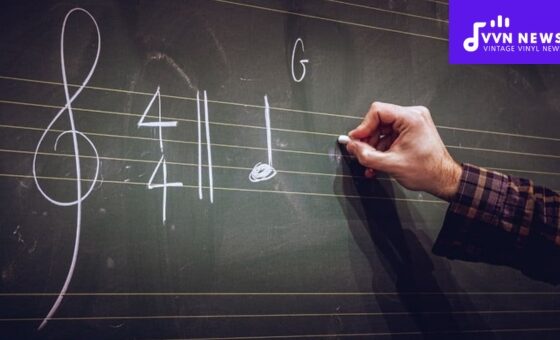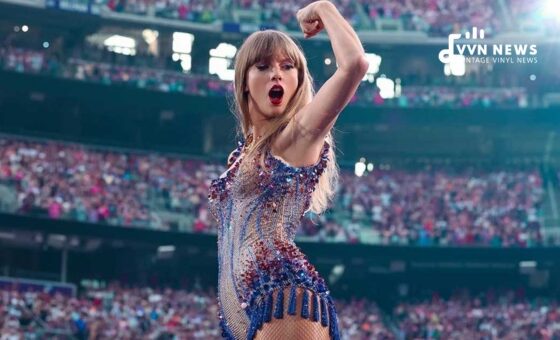There’s no sound quite as stirring as the human voice. Whether you’re a seasoned vocal artist or a beginner just dipping your toes into the realm of recording, it’s important to know how to capture your unique sound best.
In this blog post, I’ll share 25 tips for recording vocals that will help you bring out the best in your voice.
There is no complicated jargon or techy talk here; just straightforward, practical advice you can begin applying to your sessions right away.
Everyone possesses a uniquely wonderful voice, but even the best vocal cords need some assistance when it comes to studio recording. It’s the simple adjustments that produce the most dramatic results.
From mastering breath control to selecting the right microphone for your voice type, these 25 tips will set you on a path toward higher-quality vocal recordings – elevating not just your sound, but also your confidence as a singer.
Keep reading to find out how you can turn common vocal issues into stepping stones towards better and more compelling soundscapes.
What is Vocal Recording?
Vocal recording, as the term implies, involves capturing the intricate characteristics of a human voice with an audio device.
It’s more than simply hitting ‘record’ on your gadget. There’s a whole universe of processes and techniques behind that one button designed to ensure that every nuance of your performance is captured beautifully and authentically.
The quality of vocal recording can often make or break a song. The flawless balance between the vocals and the instrumental track, like in any meaningful relationship, must be maintained for a cohesive sonic experience.
In essence, vocal recording is synonymous with storytelling—it’s about conveying emotion effectively through sound.
Just as each voice has its unique timbre, each vocal recording setup also requires a custom approach.
In the following sections, we’ll delve into tips that can help you lend your own unique charm to any audio piece—the power truly lies in your hands (or voice).
What are the benefits of Good Equipment in Vocal Recordings?

Investing in good-quality recording equipment has several critical benefits:
Ability to capture subtleties
- High-end microphones, sound interfaces, and other gear can accurately capture the subtle nuances in your voice that cheaper devices may miss. They allow for a more detailed vocal texture in your recording, which can drastically enhance the overall sound quality.
Consistency across different takes
- With good equipment, you can ensure the consistency in the sound quality across different vocal takes. This is pivotal when you’re recording multiple segments or lines separately.
Improved longevity
- Trustworthy gear not only stands up to regular use better than cheap alternatives but will also maintain consistent performance over time. It’s crucial when you’re committing to a project that could span weeks or months.
Enhanced self-confidence
- Having professional-grade equipment at your disposal can be inspiring and boost your confidence as a singer. Every artist knows how important mindset is—belief in oneself leads to superior performance.
Upgrade your home studio with some high-quality gear and experience improvement in both productivity and output.
At times it’s not just about having ‘expensive’ gadgets, but choosing the ones that work best for you—thus ensuring an optimal blend of comfort and competency during sessions.
Also Read: 20 Vocal Warm Up Exercises For Singing [Mistakes To Avoid]
25 Tips for Recording Vocals
Mastering the art of recording your vocals is often an intricate balance of technique, technology, and ear training.
These 25 tips aim to provide you with a comprehensive guide, from selecting an optimal environment all the way to making multiple recording backups.
1. Select a Suitable Recording Environment
First things first, your recording environment dramatically affects the quality of your vocal capture. Silence should be golden in this space.
You want a closed room that is void of ambient noise which might interfere with the pristine quality of your vocals.
More importantly, pay attention to echoes. Rooms full of hard surfaces, such as concrete or tiles can reflect sound causing undesired resonances in your recordings.
So pick a cozy room with carpeting and soft furnishings that can absorb sound better.
It’s vital to feel comfortable in your workspace since it directly influences your performance: never underestimate the effect of good vibes on great vocal tracking!
This isn’t just about getting great sound—the right workspace fosters creativity and focus like nothing else does.
2. Use a high-quality condenser microphone
When it comes to capturing the details and nuances in your vocals, using a high-quality condenser microphone will be your best bet.
Condenser microphones are exceptional for their sensitivity and frequency response.
They pick up more detail than the average dynamic mic, making them ideal for clear, rich vocal recordings.
The quality of your microphone can heavily influence the texture of your final output. Off-brand or low-quality mics often produce tinny or distorted sound samples.
When purchasing a condenser microphone, make sure you’re investing in reliable equipment – Audio-Technica and Neumann are just two trusted manufacturers.
Two popular models are Audio-Technica AT2020 and Neumann U87. Remember, a high-end microphone doesn’t just improve the end recording; it enhances your performance by letting you hear your voice at its best.
3. Set the proper microphone placement
After selecting an excellent mic, placement is the next crucial aspect. With incorrect placement, even an exceptional vocalist using top-shelf equipment can end up with subpar recording results.
Your mike should roughly be at mouth level – consider adjusting the height of the mic stand if need be.
Aim to keep around 6 to 12 inches of distance between you and your mic – this would reduce proximity effect, breath pops among other potential issues.
One proven technique is the ‘off-axis‘ placement that involves pointing the microphone slightly to the side of your mouth instead of directly in front – this helps decrease plosives while retaining clarity.
4. Use a pop filter to reduce plosives
You know those small gusts of air from pronouncing certain letters (like ‘p’ or ‘b’) that distort an otherwise flawless recording?
Those are what we call ‘Plosives’. Thankfully, there’s an easy fix! Meet ‘pop filter’ – a screen placed between you and your mic during sessions.
Pop filters lessen that air pressure caused by these hard consonants thus aiding in creating cleaner recordings while also protecting delicate mic parts from saliva exposure.
Another bonus is that they help maintain good vocal-to-mic distance – talk about multitasking!
Affordable and practical – pop filters may not be glamorous gear but they’re indispensable nevertheless.
They’re available in many styles such as foam covers or nylon screens so opt for what suits your setup best.
5. Ensure a Comfortable Distance from the Microphone
Just as a painter steps back from their canvas to gain perspective, you need space between you and your microphone. This distance is typically about six to twelve inches.
Why does this matter? There’s a thing called the proximity effect, a phenomenon that causes lower frequencies to have more power when sources are close to the mic. Staying will give your voice a more natural and balanced sound.
If you’re too close, you might capture popping sounds and unwanted breath noises.
Farther away, and perhaps your voice becomes unclear or lacking in detail. Experiment with your setup and find that optimal space perfect for your vocal stylings.
Also Read: DIY Vocal Booth [Set Up Home Recording Studio on A Budget]
6. Eliminate Background Noise and Room Reflections
Background noise is an unwelcome guest in any recording scenario. Things like air conditioners, outdoor traffic, or even subtle electronic hums can creep into your vocals, muddying them up dramatically.
Soundproofing your recording space goes a long way in limiting such disturbances.
However, soundproofing only takes care of half of the problem; room reflections (sound waves bouncing off walls) are another concern.
Try reducing these by lining your recording space with absorbent materials, such as foam panels or thick curtains. Your recorded vocals will be cleaner, clearer, allowing for finer control over post-recording edits.
7. Consider Using a Vocal Booth or Isolation Shield
A vocal booth or an isolation shield takes your recording quality up by several notches.
These tools work by absorbing the sound around you before it gets reflected off hard surfaces in the room-essentially “isolating” the microphone from all unwanted noise and echoes.
You’ll notice a significant bump up in audio clarity using these tools.
Mini booths usually consist of six-sided open boxes filled with absorptive material – felt-like stuff backed by harder foam panels which provide for line-of-sight barrier surrounding the rear of microphones facilitating better absorption of disturbing signals within smaller rooms.
8. Set the Appropriate Microphone Gain
Setting the mic gain isn’t about finding what’s loud enough—it’s about finding that sweet spot where analog-to-digital conversion happens without noise distortion creeping into your vocals.
The right gain setting can be found right on the edge where signal level reaches its maximum before distortion starts showing up-the point known as hearing “clipping.”
It varies by vocalist (and even song), but here’s some guidance:
- Sing as loud as you think you’ll go (in rehearsals)
- Set your gain so that this volume hits around -6db on average(never exceeding -3db)
Having headroom ensures that louder parts don’t clip while still maintaining adequate audio quality for quieter sections.
9. Avoid clipping by adjusting input levels
Clipping can cause irreparable damage to your audio tracks, creating distortion that’s far from ear-pleasing.
This is especially true when recording vocals as this could result in losing essential details of a vocal performance.
To avoid clipping:
- Adjust your microphone’s input level so it doesn’t pick up the loudest parts too harshly. Remember, it’s always possible to increase the volume later through mixing.
- Monitor the input level on your digital audio workstation (DAW). Ensure the level remains consistently in the green zone, occasionally hitting yellow but never red.
- Regular checks while recording and reducing gain can help maintain good quality sound.
Gain adjustment is critical throughout your session; don’t set it and forget it! Your dynamic performance may require regular tweaking to avoid any sudden clipping.
10. Warm up the vocalist before recording
A fun but often overlooked step – warming up before singing goes a long way to ensure a dynamic vocal performance.
For an effective warm-up session:
- Begin with light humming or soft scales to stretch and prime the vocal cords gently.
- Lip trills or tongue rolls will help reduce tension around larynx area and promote breath control.
- Articulation drills followed by lyrics rehearsal will result in crystal clear diction during performances.
Also Read: Recording Vocals At Home [Insider Tips For Professional Sound]
11. Encourage the singer to maintain good posture
Believe it or not, our body plays an instrumental role while singing, particularly our posture.
Poor posture could affect breath control, causing straining and leading to subpar audio captures.
Here are some checks for good singing posture:
- Stand (or sit) straight with shoulders relaxed
- Chin parallel to the floor
- Feet hip-width apart for better balance
- Abdominal area flexible for efficient breathing
Remind yourself regularly while recording about maintaining a correct posture for best results.
12. Use headphones for monitoring
Monitoring is essential during any recording session. It serves two main objectives —to eliminate ambient noise distractions and provide real-time feedback.
If you’re curious about using headphones for monitoring:
- Choose closed-back headphones offering excellent sound isolation
- Look out for comfort as lengthened wear can cause fatigue
- Ensure headphone levels are not too loud; this could lead to aggressive singing
- Headphone mix should consist of minimal music elements required for correct pitching and timing with comfortable reverb on vocals
Posture matters just as much here; consider taking breaks between long recording sessions to avoid physical strain.
13. Apply a Gentle Compression to Even Out Dynamics
The dynamics of a vocal performance can vary greatly, from soft whispers to powerful belts.
When recording vocals, gentle compression is often applied to even out these dynamics.
Compression reduces the volume of loud sounds and makes quiet sounds more audible, thus balancing the overall sound.
Here’s how you can apply gentle compression:
- Make sure your digital audio workstation (DAW) has a built-in compressor; most do.
- Apply gentle settings at first, aiming for around 2:1 or 3:1 ratio.
- Tweak the threshold control until you reach the desired effect – you should see some gain reduction on louder parts but less on quieter ones.
Remember that while applying compression helps in creating a balanced tone, over-compression can make your vocals sound unnatural or lifeless.
14. Use EQ to Enhance Vocal Clarity
EQ (short for ‘Equalization’) is an influential tool for enhancing vocal clarity and helping your voice stand out in the mix.
It allows you to increase or decrease specific frequencies within a vocal performance to bring out its best characteristics.
Tips when using EQ:
- Always cut before boosting – remove any unfavorable frequencies before increasing desired ones.
- Pay attention to problematic areas like boxiness (250 – 500Hz), nasal tones (around 1kHz), sibilance (5 – 8kHz), etc.
- Always trust your ears more than what you see on-screen.
Remember that subtlety is key here; drastic equalization might give an unnatural feel to your recordings.
15. Apply Subtle Reverb or Delay for Depth
Reverb and delay are effects that create auditory space around your vocals, adding depth and dimension to them.
Subtle application of these effects can make your vocals feel richer and more vibrant.
Here’s how you could go about it:
- Start with a low-level setting then gradually increase until it feels right.
- Choose different types of reverb/delay based on the song’s mood — room reverb for intimate settings, hall/plate reverbs for larger atmospheres etc.
- Be cautious not to drown your vocals in too much effect as it can make them sound distant and muddy.
Remember, with effects like reverb and delay, less is usually more.
Also Read: How To Compress Vocals For Pro Results 2025 [Mistakes To Avoid]
16. Avoid Excessive Processing or Effects
As essential as dynamics processing, equalization, and time-based effects are in recording vocals, implementing them excessively can detract from the raw emotion conveyed by a singer’s voice.
Keep these things in mind:
- Strive for naturalness – excessive processing might rob vocals of their natural expressiveness.
- Use corrective processes like pitch correction sparingly — overuse could make voices sound artificially perfect which may not always be ideal.
- As much as special effects may be intriguing, remember not to use them just because they’re available!
Ultimately, trust your instincts while listening back after making changes: if something doesn’t feel right even after days of tweaking—it probably isn’t right.
Trusting yourself represents one part engineering skill two parts artistic judgment—a delicate blend needed when recording exquisite vocals.
17. Consider multiple vocal takes for comping
‘Do it in one take’ may be impressive but Rome wasn’t built in a day and neither is a good vocal performance.
Multiple takes, or ‘comping,’ is handy during recording sessions.
Comping, short for compiling, refers to the process of gathering the best segments from different takes.
You could have the perfect verse in one recording, but the chorus might shine brighter in another.
- Here’s how you can go about it:
- Take your time to do several recordings of the full song or specific sections.
- Listen closely to each segment with a critical ear, noting down any spontaneous nuances or expressions that stand out.
- Snip out these ‘golden’ segments and compile them together (using your audio editing program) so that they flow seamlessly as if recorded in one take.
This technique not only gives you room for flexibility but also helps capture spontaneity and enthusiasm before it dims with repetition.
Remember, perfection isn’t always hitting every note—it lies where emotions get conveyed!
18. Encourage expressive and emotive performances
All technical aspects aside, what ultimately drives a compelling vocal performance is emotion.
So let’s talk about encouraging expressive and emotive performances when recording vocals.
The art of an expressive performance often comes down to understanding the song’s narrative and connecting with its emotions on a personal level.
As a singer, it’s essential to internalize the lyrics and express them as if they were your own words spoken from your own experiences.
- Here are some ways to foster expressive performances:
- Always encourage authentically emotional delivery over technical precision.
- Foster an environment that allows for vulnerability—this encourages true feeling which translates into more authentic performances.
- Engage yourself fully in every moment of the song—passion is contagious!
Even subtly changing how certain words or phrases are sung can create poignant impact—an tender whisper for introspective lyrics or powerful belts for climactic moments can add layers of emotional complexity.
19. Use a Pop Filter to Reduce Plosives
Making your vocals sound as clean and clear as possible is a crucial part of recording. One of the most common issues that can disrupt the smoothness in your vocals are plosive sounds.
Plosives are those hard ‘B’, ‘P’, and ‘T’ sounds that, when pronounced with force, can cause a rush of air to hit the microphone, resulting in an impulsive blast or harsh distortion. This is where using a pop filter becomes so important.
A pop filter, aptly named for its ability to deter those unwanted “pops”, is a screen typically made from fabric or metal mesh that’s placed between you and the microphone.
It serves as a barrier against those bursts of air—protecting your audio quality and making your job during post-production much easier.
- A pop filter prevents distortion caused by plosives.
- It provides consistency in your vocal recordings.
- A crucial benefit – it also protects your microphone from saliva!
- Experiment with different distances between the pop filter and the mic for optimal performance.
Pop filters aren’t just for professional recording studios; they’re an inexpensive add-on but can make a big difference to sound quality—even if you’re simply recording from home.
20. Use Pitch Correction Sparingly and Subtly
Pitch correction is a fantastic tool that helps deliver pitch-perfect vocals. However, using it excessively may can lead to an over-processed, synthetic sound. Here’s a quick guide for your reference:
- Limit your use of auto-tune or other pitch-correction tools. Try to capture the best performance you can from the start, and use these tools only to address minor pitch issues.
- Make your corrections subtly so they’re not obvious to the listener. The goal is to correct without noticeably affecting the sound.
- Remember that sometimes, pitch inaccuracies can actually add character to a vocal performance.
The most golden rule here – Moderation is key when it comes to pitch correction!
21. Consider Double-Tracking for Added Depth
Double-tracking is the process of recording the same vocal part twice, and then blending the two recordings together. Follow these steps while using it in your recording process:
- Start with one solid vocal take and then record a second (or third or fourth) one,
- Pan each track slightly away from center in order to create width.
- Make sure that each take you record is as similar as possible in terms of timing and pitch for a cohesive sound.
This technique can add a powerful impact to your vocals making them fuller and more dynamic.
22. Use De-Essing to Control Sibilance
If you’ve ever recorded a vocalist and noticed that their ‘S’ sounds are overly harsh, then you’ve experienced a common issue known as sibilance.
Overemphasized sibilant sounds can be distracting and uncomfortable for listeners. The solution to this problem is a process called de-essing.
- A de-esser works by compressing the frequency range where sibilant sounds typically reside (usually between 5kHz and 8kHz).
- You can manually locate the problem frequencies in your DAW and apply selective compression to tame them.
- Keep in mind that overly aggressive de-essing can make vocals sound dull, lispy, or unnatural.
Remember, it is always better to address sibilance during the recording process than trying to fix it later.
Encourage your vocalist to back away from the mic on particularly harsh syllables or rotate their head slightly to one side during these moments.
By utilizing these tips with attention and care, you’ll add polish and clarity to your vocal recordings.
Whether you’re working on a podcast or laying down vocals for your next hit song, these techniques will elevate your recording game! Master them, and let the magic of your voice resonate powerfully.
23. Pay attention to breath control
Breath control plays a vital part in producing a high-quality vocal recording. As such, it’s notably pertinent for singers to master breathing techniques that preserve their stamina and support more expressive singing.
Believe me when I say that efficient breath control can make or break your vocal performance.
It not only maintains the energy and rhythm of your singing but also ensures that you don’t run out of air mid-phrase – a surefire session killer.
Here’s how you can improve your breath control:
- Rhythm Breathing: Practice inhaling and exhaling in rhythm with the music. This will help prevent unnecessary gasps for air.
- Diaphragm Exercises: Engaging the diaphragm during singing helps support longer phrases, dynamic range, pitch control, and more.
- Rest Periods: Take sufficient breaks between vocal takes to replenish your oxygen levels.
24. Avoid excessive background noise
When it comes to vocals, clarity is key – and nothing ruins clarity like background noise.
By minimizing background noise while recording vocals, subtle nuances and dynamics of your voice can really shine through.
Additionally, take note of sounds like creaking chairs or doors moving in the wind that might seem insignificant during recording but will surely prove problematic during mixing.
Consider these points to reduce background noise:
- Seclusion: Choose a silent room with proper sound proofing for recording.
- Microphone Settings: Microphone pick-up settings should be adjusted focusing singer’s voice only.
- Noise-Cancelling Headphones: This can play an essential role eliminating unwanted external sound.
25. Save multiple versions and backups of each recording
The process of recording doesn’t end after you hit ‘stop’ – saving your work wisely is just as important as creating it.
Trust me; losing hours of work due to unforeseen technical issues is agonizing. So always save multiple versions and backups of recordings on different devices or online cloud platforms.
- Save Successively: Continuously overwrite old saves as you record further.
- Backup regularly: Schedule regular backups to avoid loss data.
- Cloud Storage: Consider using cloud storage systems for primary or secondary backups.
By implementing these tips into your recordings sessions, you’ll not only notice an improvement in audio quality, but also an unprecedented boost in your confidence as a vocalist.
Also Read: 14 Best Vocal Microphones [Upgrade Your Singing Gear In 2025]
Frequently Asked Questions
Why is selecting the right microphone crucial for recording vocals?
Choosing the right microphone is of paramount importance because it acts as the first point of capturing your voice’s unique elements. Different microphones can offer varying depth, clarity, and warmth to your recordings.
What’s a pop filter and why should I use it during vocal recording sessions?
A pop filter acts as a noise protection filter for microphones. By reducing plosive sounds that can occur due to fast-moving air hitting the mic during singing or speaking, a pop filter ensures cleaner and clearer vocal recordings.
Can I record high-quality vocals at home?
Yes, with careful planning and suitable equipment, you can achieve great sounding vocal recordings at home. Control room reflections, background noise, and using quality microphones contribute significantly in this regard.
How essential is having multiple takes during a vocal recording session?
Multiple takes are quite beneficial because it provides more material to work with during editing. It allows for comping—where the best parts of different takes are joined together—for a perfect performance.
Why should I use headphones while recording vocals?
Headphones allow you to monitor your voice as you sing or speak closely. This can provide immediate feedback on pitch accuracy, articulation clarity, and overall performance.
Conclusion
The art and skill of vocal recording do involve some technical know-how, but with these 25 tips I’ve shared above, you’re well on your way to capturing amazing vocals.
Always remember that it’s not just about the equipment or perfecting technical aspects; the heart and soul of your performance should shine through, too.
It’s about extracting your unique audio essence and sharing it with the world in all its raw, emotional glory. I encourage you to be patient, keep practicing, and, most importantly—have fun while at it.