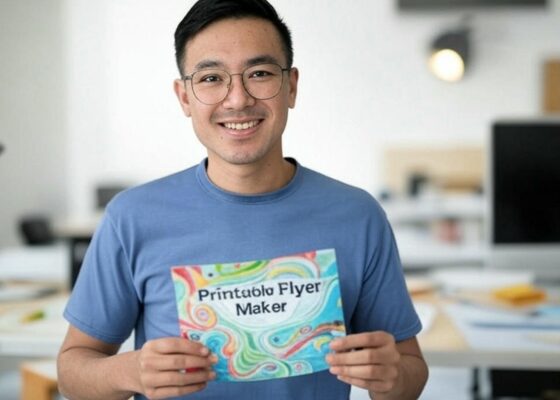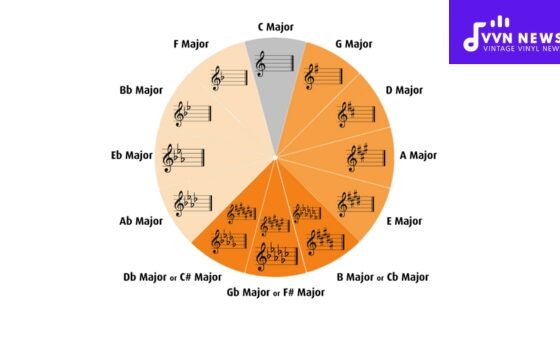Welcome to this enlightening discussion on the topic, What is MIDI? Music enthusiasts, budding musicians, or anyone interested in audio technology may be intrigued by this question.
With the proliferation of digital music and sophisticated recording technologies, this little acronym tends to pop up frequently.
It’s crucial to any synthetic sound we create or listen to daily.
Whether engrossed in a video game, swaying to the rhythm of an electronic dance song, or simply listening to your phone’s ringtone, you have MIDI to thank.
MIDI appears mystifying when you first hear it. But trust me, once unveiled, it morphs into one of the most fascinating aspects of modern music production.
Venturing deep into its essence and application in various platforms like film scoring, video game sound, app design, and even lighting systems for concerts will undoubtedly intrigue you about how powerful MIDI can be in our lives.
What is MIDI?
MIDI stands for Musical Instrument Digital Interface. It is a communication protocol that allows electronic musical instruments, computers, and other devices to communicate and synchronize.
Using a single interface, MIDI lets you control and play different musical instruments and devices.
It transmits information like notes, pitch, velocity, and control signals between devices, allowing for music creation, recording, and playback.
MIDI is widely used in music production, live performances, and computer-based music composition.
How to use MIDI in your music?

Whether you’re a professional music producer, a budding artist, or someone who enjoys creating beats as a hobby, learning how to incorporate MIDI in your work can take your musical game to the next level. Here’s how:
Also Read: What Is Proximity Effect? [Understand Its Impact On Audio Quality]
Setup Your Device
Before creating music with MIDI, ensure your device (MIDI keyboard or controller) is correctly connected to your computer. This can typically be done via USB or a specific MIDI cable.
Choose A Digital Audio Workstation (DAW)
You’ll use this software to create, record, and manipulate your MIDI information.
GarageBand, Ableton Live, and Pro Tools are a few examples.
Create Or Import MIDI Information
Most DAWs have a “piano roll” where you can create new (or import existing) MIDI sequences.
Edit And Arrange
This step involves manipulating the notes of your sequence. Your DAW will allow for profound manipulation, like altering pitch, duration, and velocity, even after the message has been recorded.
Assign Sounds and Instrumentation
Remember that MIDI doesn’t produce sound on its own. So it’s crucial to assign an instrument or sound source (also known as plugins or VSTs) to transform these messages into audial bliss!
Adhering to this straightforward guide is a solid foundation for any audio enthusiast delving into using MIDI for their musical journey.
Pros and Cons of MIDI
As with all technologies, MIDI comes with many strengths and pitfalls. It’s like a double-edged sword, equally potent on both sides.
Here, we dive into the various pros and cons that accompany this music protocol system.
Pros of MIDI
There are several considerable advantages to using MIDI in music production and performance.
Versatility in Control and Triggering
One of the significant advantages of MIDI is its remarkable versatility. MIDI can be programmed to control and trigger a vast array of devices.
From synthesizers, sequencers, drum machines, control surfaces, and lighting systems to stage effects equipment – MIDI is the invisible puppet master that calls the shots in these devices.
This outstanding capability means that with some programming know-how, you can customize your equipment to react exactly how you want it to respond.
Simultaneous Control Over Multiple Devices
In addition to its ability to manipulate various types of devices, MIDI also shines in its capacity to handle multiple devices at once.
This feature becomes particularly beneficial while creating elaborate music setups involving several instruments or sound modules.
Thanks to MIDI, synchronizing and controlling all these elements becomes seamless.
Also Read: What Is Programme Music? [Exploring Narrative In Symphony]
Universal Standard Protocol
Another joy of using MIDI is that it provides a universal standard for many different types of devices through its meticulous coding system.
Over 128 different instrument sounds can be identified, and over 16 separate channels can be used for sending more than one stream of information at once.
Provides Clocking Information
Providing clocking information serves as another advantage point for MIDI technology.
Clocking information helps synchronize tempo between different devices (for example, syncing a drum machine with a sequencer).
This ensures all your gear stays tempo-locked, providing excellent timing consistency across your entire setup.
Control Messages Beyond Notes
Beyond mere note performance data (note-on/off), control messages make up an essential part of what makes working with MIDI so flexible and powerful.
Control messages allow real-time manipulation over parameters like volume, modulation depth, or pan position across stereo fields, adding expressiveness and dynamic range to performances.
Cons of Using MIDI
Although packed with numerous benefits, MIDI technology comes with its own set of drawbacks:
Less Common I/O Ports in Newer Devices
Newer computer systems, sound cards, and mobile and tablet devices may not have physical MIDI IN/OUT ports.
Although most manufacturers now rely on USB-MIDI or Bluetooth LE-MIDI interfaces (which perform equally well), having an option for old-style MIDI connection would be a valuable addition, especially for people with ‘vintage’ gear.
Sound Quality Can Be Inconsistent
Another downside is that the quality of MIDI instruments can sometimes leave much to be desired.
This is because MIDI data doesn’t contain any actual sounds. The sounds depend on the synthesis technology of your MIDI device – a software sampler or synthesizer that interprets and executes the instructions in the given MIDI data.
Dependence on Sound Card Quality and System Performance
The quality of the sound card, as well as the overall system performance, plays a vital role in determining the performance of MIDI devices.
As we discussed earlier, the sound you hear is generated by these synthesizers and samplers, which often require substantial resources.
Only Works With Digitally Capable Instruments
Lastly, it’s worth noting that MIDI only works with digitally capable instruments.
This means if you are an enthusiast who still holds onto beloved analog equipment that lacks digital interfacing capability, these tools might not fully integrate into a modern DAW-centric workflow.
One can understand why it is still pivotal in today’s music industry by exploring its pros.
Awareness of the cons helps you prepare better while integrating musical instruments into your setup.
Also Read: What Is Arabesque In Music? [A Journey Into Exotic Melodies]
Types of MIDI Equipment

There’s an entire gamut of MIDI equipment available in the market today, and it can get overwhelming when trying to decipher which one is right for you.
I’ll guide you through various types of MIDI gear and break down their functionality to facilitate a better understanding of their use:
MIDI Cables
MIDI cables essentially function to connect all your MIDI devices. These standard five-pin DIN cables connect the ‘MIDI OUT’ port on the transmitting device to the ‘MIDI IN’ port on the receiving device.
The cable allows a stream of data or instructions (in the form of MIDI messages) to pass from one MIDI device to another.
MIDI Ports
These ports are usually found in three types: ‘IN,’ ‘OUT,’ and ‘THRU.’ The ‘IN’ port allows receiving data, while the ‘OUT’ port enables data transmission.
The ‘THRU’ port re-transmits data received at the ‘IN’ port, facilitating a continuous chain of control among multiple devices.
Also Read: Sharp Sign In Music [What It Means And How To Play It]
MIDI Interfaces
Zoning into MIDI interfaces is crucial if your computer lacks a dedicated MIDI Out/In connection.
It’s a piece of hardware that effectively communicates between your computer and other devices connected via MIDI cable – whether it’s musical keyboards, sound modules, or drum machines.
External MIDI and Synthesizers
Your software instruments can also be external gear – we refer to them as hardware synthesizers or sound modules.
They can be modules specializing in specific sounds like strings drums or full-blown synthesizers that give you intricate control for sound designing.
MIDI Controllers
Now let’s dive into MIDI Controllers. They are input devices that send MIDI information into your computer, interpreting those instructions into audible sounds.
This could range from keyboard controllers that recreate the feel of a piano to pad controllers that replicate the experience of an MPC or various types of specialized controllers like MIDI guitars or wind controllers.
MIDI Chord Packs
Next up are MIDI Chord Packs. They are precious tools for composing music and learning music theory on your MIDI instrument.
This is because chord packs contain MIDI data that enables setting up a progression of chords in your music production software, thereby simplifying the composition process.
MIDI Files and The Piano Roll
MIDI files are instructions telling your software what sounds to trigger at what intervals. This data can be visualized on a Piano Roll grid, where you can create, view, and edit these instructions.
Let’s take a moment to appreciate MIDIs’ vast capabilities across multiple platforms and uses in modern-day electronic music.
From cables to interfaces and everything in between, there is an array of tools serving purposeful roles within digital music production.
Mastering these tools lets you make the most out of your musical journey using MIDI.
Ultimately, no matter what gear you choose, remember that staying creative and exploring uncharted territories makes for rewarding experiences when making music via MIDI.
Also Read: What Is Sidechaining? [5 Best Sidechain Compression Plugins]
MIDI Setups
Once we comprehend the essence of MIDI, let’s explore various MIDI setups that you can adapt based on your requirements.
Whether you’re a home studio enthusiast, a professional musician, or even someone who recreates tunes as a pastime, knowing more about MIDI setups will significantly enhance your creative potential.
DAW and MIDI Controller
Your initial step into digital music might involve a DAW (Digital Audio Workstation) and a MIDI Controller.
This is one of the simplest yet effective configurations to get started with.
Using popular DAW software like Ableton Live, Logic Pro, or FL Studio on your computer, paired with a MIDI controller, can unlock prolific creativity.
The MIDI controller, whether keyboard-based or otherwise, sends performance information to the DAW.
The DAW interprets these signals and triggers the sound on an assigned software instrument track.
With this setup in place, you can easily experiment with any genre of music without worrying about limitations.
Computer, MIDI Interface, and Synthesizers
If you fancy working mainly with hardware synthesizers but also need the convenience offered by modern digital technologies, this setup is ideal for you.
In this arrangement, your computer connects via a MIDI interface device to various external hardware sound modules or synthesizers.
You use your DAW to record and sequence MIDI data, which gets sent out via the MIDI interface into your external synth collection, where each device has its dedicated MIDI channel for independent operation.
Thus giving birth to an exquisite symphony in synchronization.
Hardware Sequencer, Drum Machine and Synthesizer
Stepping up onto an all-hardware playing field might seem daunting initially but believe me it’s worth every penny.
This setup typically consists of A master sequencer (like an SEQ) and a drum machine (like a Roland TR-8). Here’s how you set them up:
- Connect the MIDI Out of the master sequencer to the MIDI In of the drum machine.
- Then, connect your synthesizer to another channel on your sequencer.
- That’s it. Your sequencer can send note information to your drum machine and synthesizer separately.
Each of these configurations has its unique charm, advantages, and considerations.
The choice ultimately boils down to personal preference on workflow, space availability, budget constraints, and musical objectives.
It’s pertinent to remember that MIDI is a versatile protocol that can adapt remarkably well to cater to even bespoke audio setups.
This unparalleled flexibility, alongside its longevity, is what makes MIDI a true bedrock in digital music creation and production.
Also Read: What Is Reverb? [An In-Depth Guide For Audio Enthusiasts]
MIDI 2.0

More than three decades after the advent of MIDI, the industry has ushered in an improved, more versatile version, namely MIDI 2.0.
This augmented iteration substantially expands the features of the original protocol and escalates music production to a new zenith.
Unidirectional to Bidirectional
One of the most significant upgrades is that MIDI 2.0 allows for ‘bidirectional communication.’
Unlike its predecessor, which only allowed unidirectional data flow, devices can now talk back, gaining critical feedback from each other in a live setup.
Adopting High Definition
In MIDI 1.0, you had about 128 levels of velocity, hence the loudness that you could express; however, with MIDI 2.0, you have 65,536! The leap is not just for speed but for every type of continuous controller in MIDI.
Enhanced Expression
MIDI 2.0 also introduces new forms of expression, including Note-Per-Channel (also known as per-note expression), where each note can have different modulations or bends – making your music sound even more expressive.
For those who wish to delve deeper into the technical nitty-gritty of MIDI 2.0 -the official specification offers an elaborate overview of its advanced capabilities and functionalities.
MIDI 2.0 incorporates all elements of its previous version, significantly upscales them, and offers a seamless user experience.
The switchover offers music enthusiasts a veritable treasure trove to explore creative avenues in sound production!
FAQs About MIDI
Is MIDI limited to music and sound only?
No. Besides sound, MIDI messages can control light shows, cue video clips, manipulate digital images, and much more.
Can I play a MIDI file on my regular music player?
Regular music players do not interpret MIDI files as they are not traditional audio files but instructions for creating sound.
Can any instrument be played using MIDI?
MIDI is adaptable with any instrument with digital capabilities ranging from drums to guitars to violins, given that a proper MIDI interface is used.
Do I need special software to create or edit MIDI files?
Creating or editing MIDI files requires Digital Audio Workstation (DAW) software, which can include GarageBand, Cubase, and Ableton Live.
Does the quality of a MIDI recording depend on the sound card?
Yes, the quality of a MIDI-based recording can be significantly influenced by the capability of your computer’s processor and the quality of your sound card.
Conclusion
MIDI is an integral part of audio production and plays a considerable role in the music we listen to today.
An abbreviation for Musical Instrument Digital Interface, it allows electronic musical instruments, computers, and associated devices to communicate effectively.
With MIDI, you can create, arrange, and perform music in any setting, from professional production houses to your very own home studios.
In essence, MIDI is not responsible for making the sound itself; it simply carries out the instructions on how that sound should be produced.