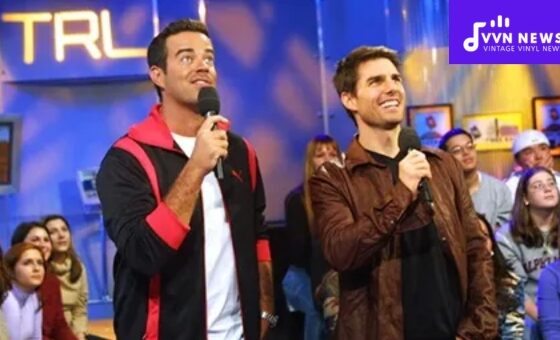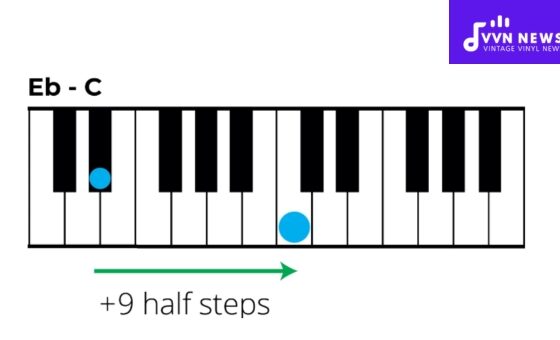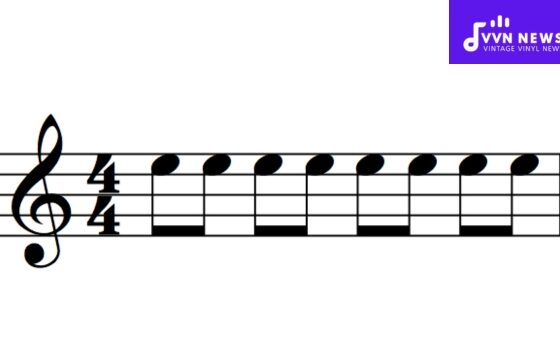Music has always carried a sense of mystery with it. One particular enigma wrapped in the heart of sound science is sidechain compression.
Most music enthusiasts stumble upon this term while dealing with advanced mixing techniques.
Yet, it remains an elusive concept for many, one that can seem complicated and intimidating at first.
However, I am here to simplify it and show you how this technique can revolutionize your audio production.
Like the gears behind a smooth-running clock, sidechain compression plays a pivotal role in synchronizing different elements of a track.
This technique acts as a bridge, creating harmony between varying layers in any piece of music. Never heard of sidechain compression before?
Think about every time you’ve danced to the rhythmic beats at a club or grooved to electronic dance music (EDM) on your headphones — those seamless transitions and throbbing pulses owe their magic to sidechain compression.
What is Sidechain Compression?

In audio production, sidechain compression creates a more balanced and controlled sound.
It involves using a sidechain input on a compressor to control the level of a specific audio signal based on the level of another audio signal.
In simpler terms, sidechain compression allows you to reduce the volume of one sound whenever another sound reaches a certain threshold.
This can be useful in various scenarios, such as reducing the level of a backing track whenever vocals come in or creating a pumping effect in electronic music by sidechain compressing a bassline to the kick drum.
Using sidechain compression, you can ensure that some aspects of your mix stand out while maintaining a balanced overall sound.
It adds dynamics and clarity to your audio by automatically adjusting the volume levels in response to specific triggers.
Also Read: Ear Fatigue Symptoms In Mixing [How To Protect Your Hearing]
History of Sidechain Compression
Sidechain compression, a mainstay of audio production today, was introduced during the early days of broadcast radio.
It was initially developed as a technical solution to prevent distortion and reduce the risk of transmitter damage.
Early broadcasters needed to manage the volume levels of their programs, and sidechains gave them the ability to control sounds without losing signal quality or causing distortion.
Radio announcers could convincingly cut through any music or sound effects with their voices while ensuring valuable hardware equipment was protected from the potentially damaging impact of loud signals.
]This initial usage in broadcast radio underscores how sidechain compression creates an audio hierarchy where one element retains precedence over others.
The 1960s saw sidechain compression utilized in music production for a different reason.
It was incorporated in practices like ducking and de-pressing, breathing life into numerous tracks while providing a unique sound signature, particularly in dance and electronic music genres.
However, it wasn’t until the explosion of EDM in the late 90s and early 2000s that sidechain compression became a creative tool within music production.
EDM producers pushed boundaries with the heavy use of synths layered with solid kick drums, resulting in that iconic “pumping” effect we often see today.
Whether you’re new to mixing sounds or already seasoned, understanding this piece of history adds depth to your craft. It infuses greater meaning into every beat you handle using sidechain compression.
How To Set Up Your Sidechain Compression?

Employing sidechain compression in your mixes is a relatively straightforward process. Here’s how to set it up, step by step:
- Identify the Trigger and Receiver: Firstly, detect the sound element you want to use as the trigger (the sound that will initiate the compression) and receiver (the sound that will be compressed). Often, in dance music, the kick drum serves as the trigger, while our receiver is usually a bass or a pad.
- Apply Compressor: Place a compressor plugin in your receiver channel strip. Virtually all DAWs (Digital Audio Workstations) like Ableton Live, Logic Pro, or Pro Tools feature built-in compressors that support sidechain functionality.
- Configure Input: Seek out your particular compressor’s sidechain input configuration. It can typically be found near the top of most plugin interfaces and may display as something like “SC” or “Sidechain”.
- Select Trigger Track: Designate this input to receive a signal from your chosen trigger track.
- Adjust Settings: Now, fine-tune your threshold, ratio, attack, and release settings to create an appropriate swelling effect for your mix.
Also Read: 15 Best Studio Headphones For Mixing In 2025 [Pro-Level Sound]
Sidechaining Kick and Bass
Sidechain compression becomes particularly significant while layering a kick alongside a deep bass line, which often parallels each other in frequencies.
This method ensures your low-end frequencies don’t conflict and muddy your mix.
How to sidechain kick and bass
Step 1: Start by identifying your trigger (kick) and target (bass). The trigger is the audio that will activate compression on the target track.
Step 2: Apply a compressor plugin to your target track. Once you have it up, locate the sidechain option — this may vary depending on your current compressor plugin.
Step 3: Choose your trigger track as the input for sidechain compression in this section. This tells your DAW that when there’s a signal coming from the trigger track, it should compress the audio on this target track.
Step 4: Adjust your compressor. The two most crucial settings here are Threshold and Ratio. Threshold sets at what volume level compression comes into effect, while Ratio determines how much compression is applied once that level is reached.
This way, every time the kick hits, it reduces the bass’s volume quickly, creating clarity and definition between these heavy-hitting elements.
It’s all about creating harmonious interplay between your kick and bass elements to generate an enchanting pulsing effect!
Using sidechain compression can give both these elements ample space to function without losing any power or presence.
Sidechaining Kick and Keys/Synths

Sidechaining your kick with keys or synths is an excellent method to ensure the vocals and melodic elements get their due limelight in the mix.
This technique enables your kick and keys or synths to exist harmonically without clashing frequencies.
Let’s look at these steps for achieving a successful sidechain compression:
Step 1: Open up your mixer track, assign your keyboard or synthesizer to one channel, and the kick drum to another.
Step 2: Apply a compressor to the instrument’s channel (keyboard/synthesizer) that you want to dip when the kick hits.
Step 3: Set up the compressor’s sidechain input to receive a signal from your kick drum. Most DAWs have this option built into their plugin menus.
Through these steps, you’re telling the compressor on your keys/synth channel to react only when it hears input from the kick drum.
This will lower volume whenever a particular frequency range from kick drum hits, thus making room for both sounds equally in the same frequency range without any disturbance.
Employing sidechain compression between your kick and keys/synths can create that compelling rhythmical “pumping” effect we love so much in dance music genres like EDM.
The key here is fine-tuning: after setting up initial parameters, adjust thresholds and release times until you arrive at the desired effect.
Remember – there’s no such thing as a universal setting that works with every song; each track may require its unique touch.
Also Read: 15 Best Vocal Compressors of 2025 [Improve Your Vocal Mixing]
Sidechaining Vocals
One of the most remarkable applications of sidechain compression is found within vocals.
This technique allows vocals to sit “on top” of a mix, giving them room to breathe and shine above other elements.
Setting Up Sidechain Compression for Vocals
Step 1: Choose the vocal track as your “trigger.”
Step 2: Apply a compressor plugin to the track that needs to be toned down when vocals come into play. For example, this could be a thick bassline or a rhythm guitar.
Step 3: Find your sidechain input within your chosen compressor and link it with your vocal track.
It’s all about ensuring no other competing frequencies mask or obscure the vocals.
Doing this creates a sonic space where vocals cut through clearly without compromising other aspects of the mix.
Bold use of sidechain compression with vocals can lead to a unique and exciting production; it empowers you to ensure that your songs don’t get buried under heavy guitar riffs, basslines, and synths — making everything sound tidy and smooth!
Uses of Sidechain Compression

With a practical understanding of sidechain compression, let’s delve deeper into the different ways it can be used to enhance and balance your mixes.
Kick-Bass Sidechain Compression
One of the classic uses is Kick-Bass sidechain compression. Applying it enables the kick drum to punch through a mix and avoid competing with lower-frequency sounds like bass guitar or synth. To achieve this:
- Assign the kick as a trigger track.
- Link it to a compressor on your bass track.
- When the kick plays, it triggers the compressor, briefly reducing the volume of the bass.
A smooth balance between your kick and bass ensures they aren’t tramping over each other.
Kick-Instrument Sidechain Compression
Kick-instrument sidechain compression can provide that ethereal “pumping” effect familiar to fans of electronic music genres like house or trance:
- Assign a steady pumping kick drum as your trigger track.
- Link it to a compressor on an instrumental track, such as keys or synths.
- Watch as every beat of the kick causes an atmospheric swell!
Experimenting with different release times on your compressor will alter how fast your sound returns to average volume, drastically changing how noticeable this effect can be.
Also Read: Guitar Amp Mic Mixing [Guide To Creating The Perfect Sound]
Snare Sidechain Compression
Another excellent use for sidechain is Snare sidechain compression to create dramatic effects in genres like hip-hop or pop:
- Select a snare hit with plenty of punch as your trigger.
- Hook it up to compress an ambient noise track, such as vinyl crackle or tape hiss, which can often compete for mid-high frequencies with our snare.
- Every hit now creates a transient respite from this auditory backdrop.
This effect attenuates competing background elements during critical snare hits, making them sound louder and more present in the mix without requiring any gain adjustments.
Vocal-Instrument Sidechain Compression
Lastly, Vocal-Instrument sidechain compression proves to be incredibly useful in helping vocals stand out in a mix:
- Choose your vocal track as the trigger.
- Link this to compress the instrumental bus or individual tracks.
- Other mix elements will momentarily recede whenever the songs play, allowing pieces to take center stage.
This method is fantastic for creating space for your vocals during choruses or other essential song parts where they might otherwise drown in the surrounding wall of sound.
In all these applications of sidechain compression, remember that less is more. Subtlety is vital, and overuse can do more harm than good.
Finding that sweet spot takes experimentation, but when you’ve nailed it, you’ll add an extra professional sheen to your mixes beyond wizardry!
Best Sidechain Compression Plugins
There is a sea of sidechain compression plugins from which you can pick one per your requirements and preferences.
Whether you are a budding producer or a seasoned aficionado, here are some of the best sidechain compression plugins I highly recommend.
Kickstart by Nicky Romero
Developed by the renowned Dutch DJ Nicky Romero and the team at Cableguys, Kickstart is one of the simplest sidechain plugins out there. As straightforward as its name, Kickstart offers sample-accurate volume modulation, providing around 16 modulators to create intricate patterns for any musical genre.
Its minimalist design features a single-knob interface to control the wet/dry mix.
Additionally, its visual representation of modulation allows you to see what’s happening in your mix.
The software encompasses an array of professional presets to inspire and assist its users, eliminating complexity while offering excellent control over its features.
Shaperbox 2 by Cableguys
Shaperbox 2, another addition from Cableguys, brings remarkable versatility. This bundled suite hosts five effects – TimeShaper, FilterShaper, PanShaper, WidthShaper & VolumeShaper -all with rhythmical LFO sequences capabilities.
The Volume shaper allows precise sidechain compression effect creation. Sticking out for its versatile rhythmic looping section, innovative multiband splitting options, and crisp user interface – this plugin undoubtedly proves a must-have in your arsenal.
Also Read: Pink Noise Mixing [Create Balanced Mixes Like A Pro]
LFO Tool by Xfer Records
Providing a diverse range of filter types along with complex programmable LFO shapes. LFO Tool by Xfer Records is among the top sidechain compression software tools.
It allows you to draw your envelopes, providing a granular control level that’s difficult to attain with conventional compressors.
With options to adjust the attack, decay, sustain, and release directly, this tool stands out for its MIDI compatibility — enabling triggering of its LFO cycles in beat with your DAW’s project or rhythmically emphasizing selected notes.
Trackspacer 2 by Wavesfactory
Trackspacer 2 by Wavesfactory turns the tables by acting more like an “intelligent” equalizer than a typical compressor. It reverses the process – instead of your bass ducking when your kick hits, it lowers the frequencies in conflict.
Essentially, Trackspacer makes room for one track by cutting exact frequencies on another way, contributing to maintaining an overall cleaner mix.
Its sleek interface and reasonable price point – add more brownie points, making it admired among renowned producers.
Choosing between these plugins eventually boils down to personal preference and creative needs.
Identifying the one that goes with your workflow and musical genre will turn this intrinsic technique into a cherry on top for your production prowess.
FAQs About sidechain compression
What exactly is sidechain compression used for in audio production?
Sidechain compression is a technique used to create space in the mix, help balance various elements of the music, and generate rhythmic dynamism.
Is sidechain compression only used in electronic dance music (EDM)?
No, while it’s common in EDM due to its signature “pumping” effect, sidechain compression is also utilized extensively in hip-hop, radio broadcasting, and even podcasting.
How does sidechain compression contribute to the ‘pumping’ effect I hear in music?
The ‘pumping’ effect is created when the bass drops out for a moment to let a kick drum or other percussive element through, then quickly swings back. This constant fluctuation creates a rhythmic pulse.
Can I use sidechain compression home recording?
Yes. Sidechain compression can be used in any audio mixing setup and software which includes DAWs (Digital Audio Workstations) like Ableton Live or FL Studio.
Are there any plugins recommended for beginners interested in using sidechain compression?
Absolutely! Plugins like Kickstart by Nicky Romero or Shaperbox 2 by Cableguys are designed to ease the use of sidechain techniques.
Conclusion
Sidechain compression is your unseen friend that assures all elements of your track play nicely together.
It’s a magic potion in music production, giving life to mixes and enabling tracks to breathe.
Don’t overlook sidechain compression if you aim for that clean, professional sound in your music or simply venturing into advanced audio techniques.
Harness it diligently and creatively to craft astounding sonic experiences that keep listeners tied to every beat!
Above all, practice listening – it’s through repeated trials and careful observation that the true mastery of this technique lies.